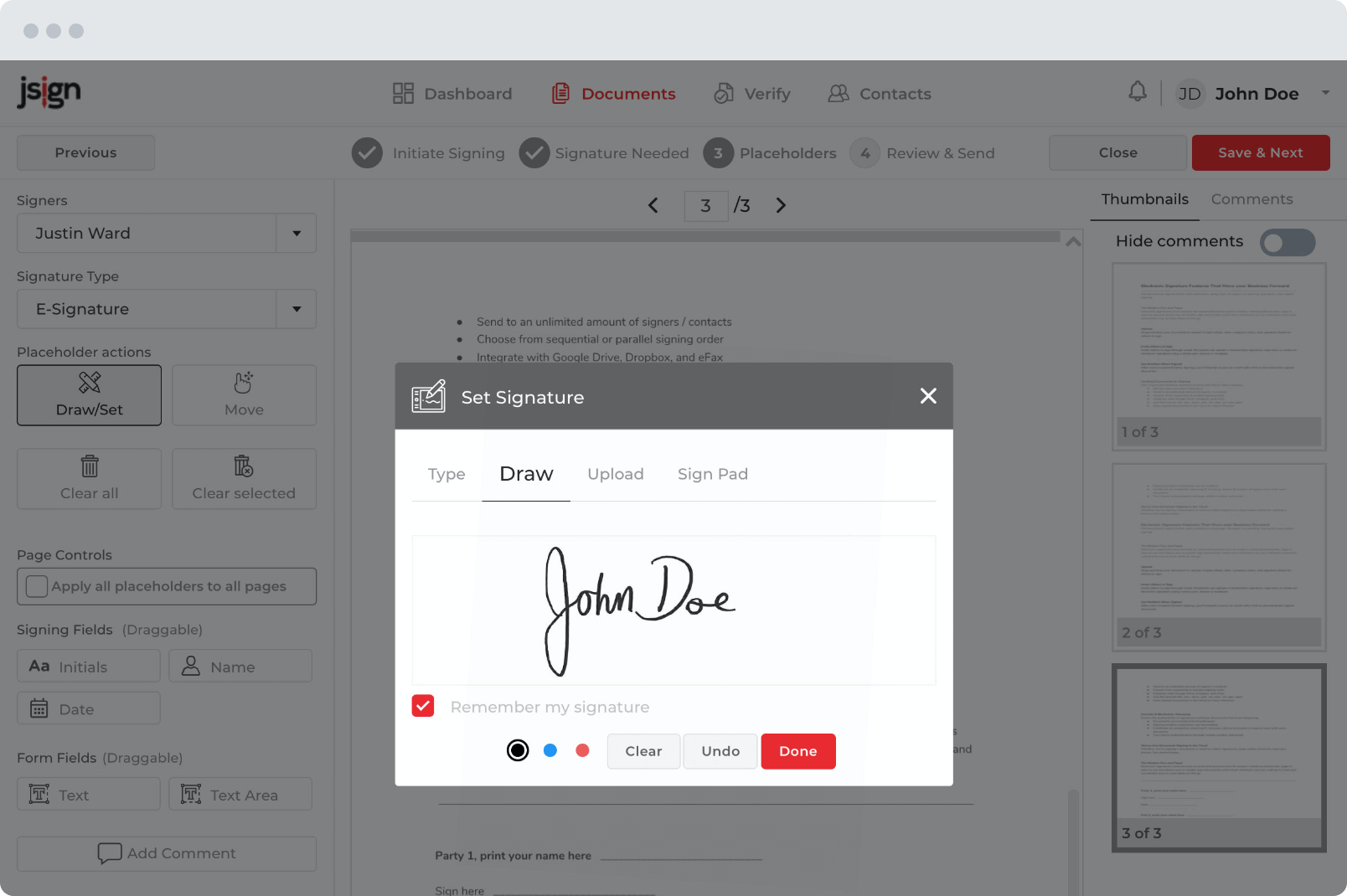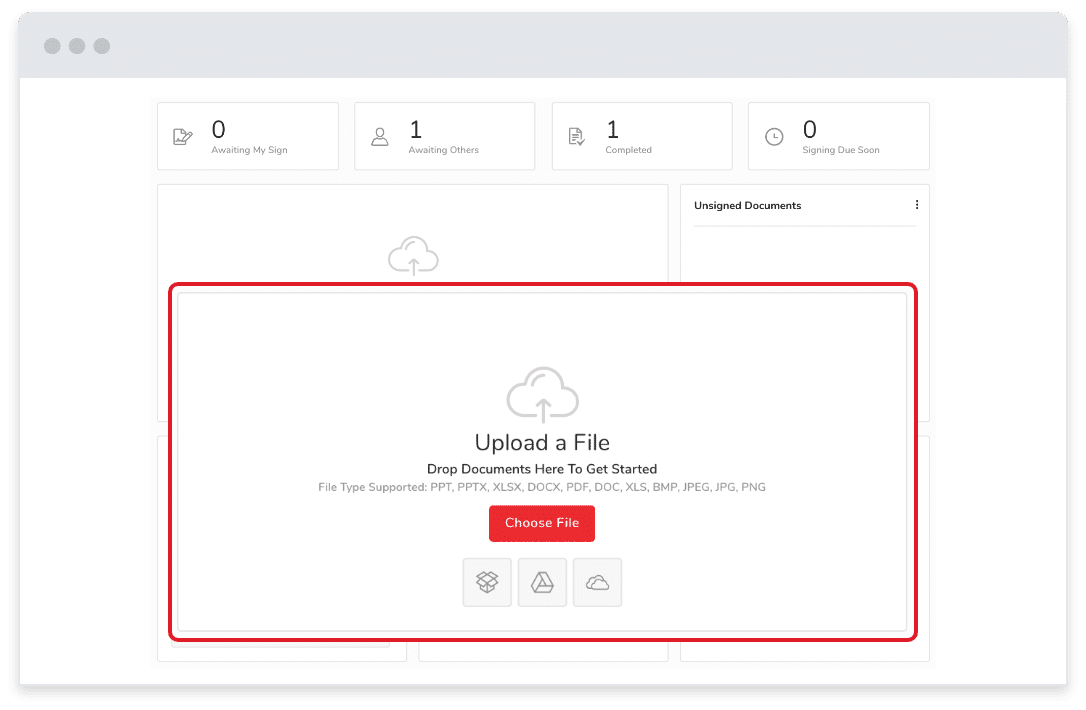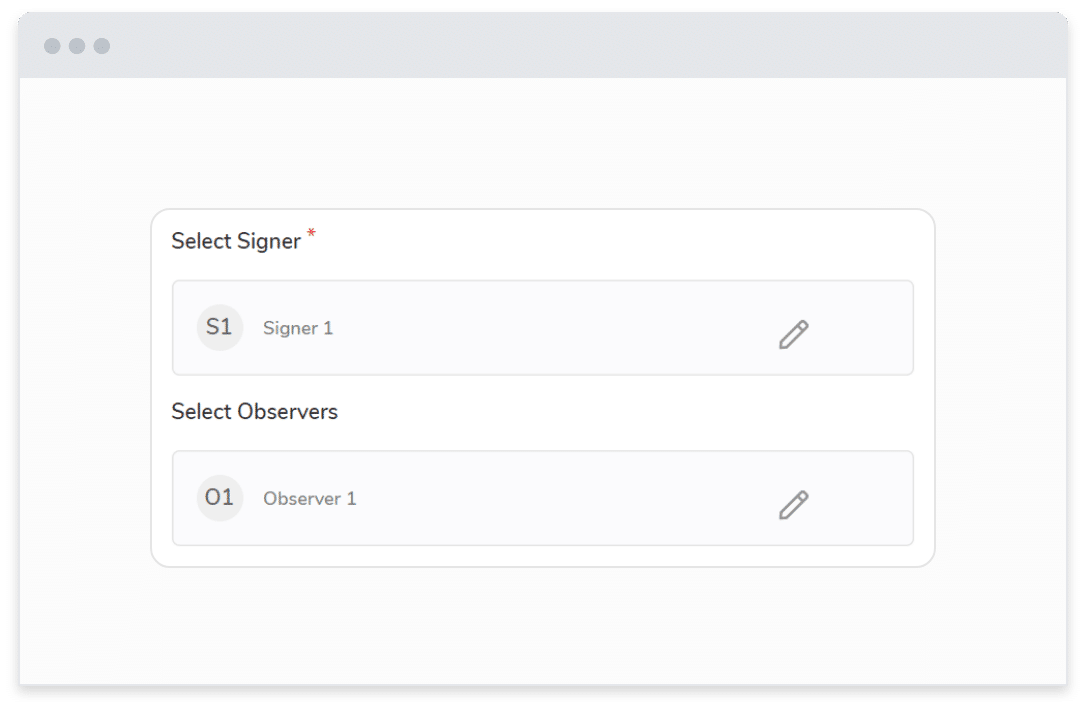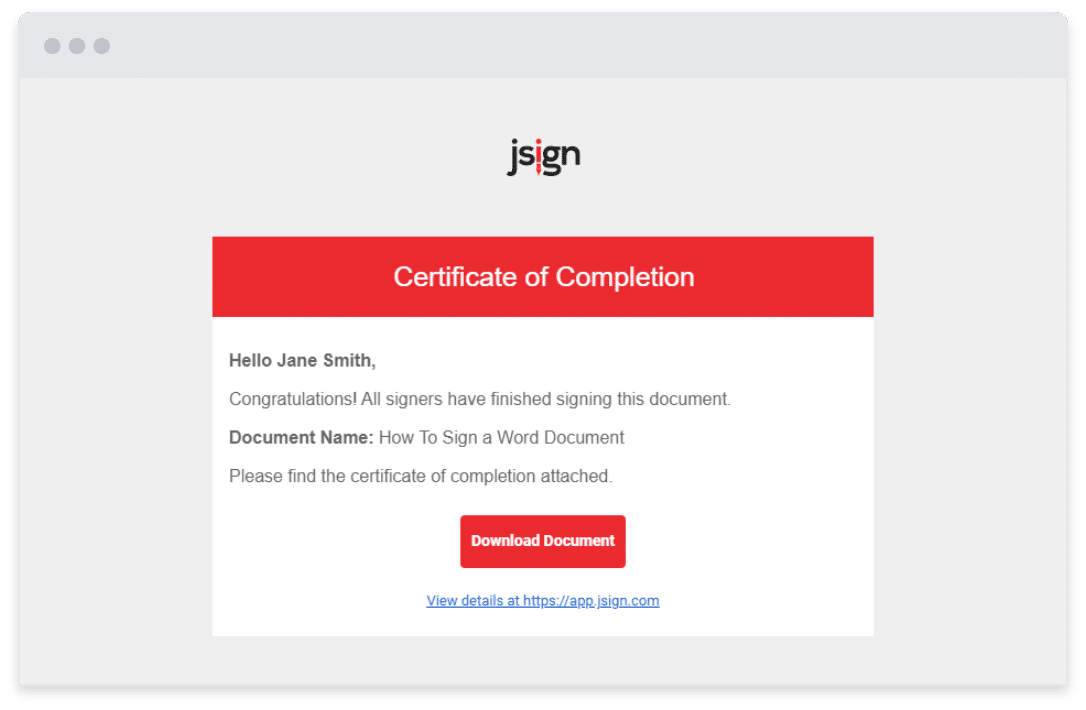Get a Free Electronic Signature with jSign®
jSign free electronic signatures make it easy to streamline your document workflows and boost productivity.
Start your trial to begin signing documents online for free with jSign today!
Sign Documents Online Free
jSign® makes it as easy as possible to create electronic signatures and sign documents online. After starting your 14-day free trial, you can use jSign to create a free e-signature, sign documents online, collect signatures from others, and more. Ready to get started?
Here’s how to sign documents online for free with jSign.
jSign Features & Benefits
Your jSign account includes access to many powerful features designed to help you streamline your document workflows.
Seamless Integrations
jSign integrates flawlessly with popular cloud storage platforms like Google Drive, Dropbox, and OneDrive.
By connecting your account to your preferred cloud storage platform, you can easily import and export documents for signing as needed.
Create Templates to Improve Workflows
Custom document templates help jSign users save time and money by eliminating repetitive tasks.
Upload or create a new document, add signature placeholders, and save your template for future use.
Use Two-Factor Authentication to Protect Your Account
When dealing with sensitive documents, it’s important to ensure unauthorized users aren’t able to access your account.
With two-factor authentication, you can protect your account by receiving a confirmation code via phone or email whenever you sign in to your account.
Blockchain Technology Keeps Your Documents Safe
With your 14-day free trial, you get access to all of jSign’s great features, including blockchain technology, which safeguards your documents by tracking every action taken after its creation.
Every action is logged and timestamped to prevent tampering and ensure that your document is only seen and edited by approved parties.
Set Due Dates & Reminders
For time-sensitive documents and communications, users can set due dates and reminders to encourage signers to complete documents as quickly as possible.Other Users Sign for Free
If you need to collect signatures from others, they can sign for free without needing a jSign account.
As long as your account is active, you can send documents to an unlimited number of signers.
HIPAA Compliant Electronic Signatures
jSign is HIPAA compliant, making it a great option for professionals in the healthcare and medicine fields.
Get documents signed worry-free with jSign.
Browse our plans and review their features to find the right one for your needs!
Frequently Asked Questions
Interested in learning more about how to use jSign free electronic signatures?
Here’s everything you need to know.
jSign offers a 14-day free trial that includes access to all of our powerful features and tools.
After starting your free trial, you can create a free electronic signature by using your phone or tablet to draw your signature, taking a photo of your signature, using a signing pad to create your e-signature, or choosing from one of our electronic signature templates.
Yes, electronic signatures are safe to use. jSign utilizes several methods to protect your documents against tampering, including two-factor authentication, blockchain technology, and audit trails.
By signing up for a 14-day free trial, you can use your jSign electronic signature to sign PDFs for free.
jSign supports many different common file types, including .pdf, .doc, .docx, .xls, xlsx, .txt .ppt, .pptx.