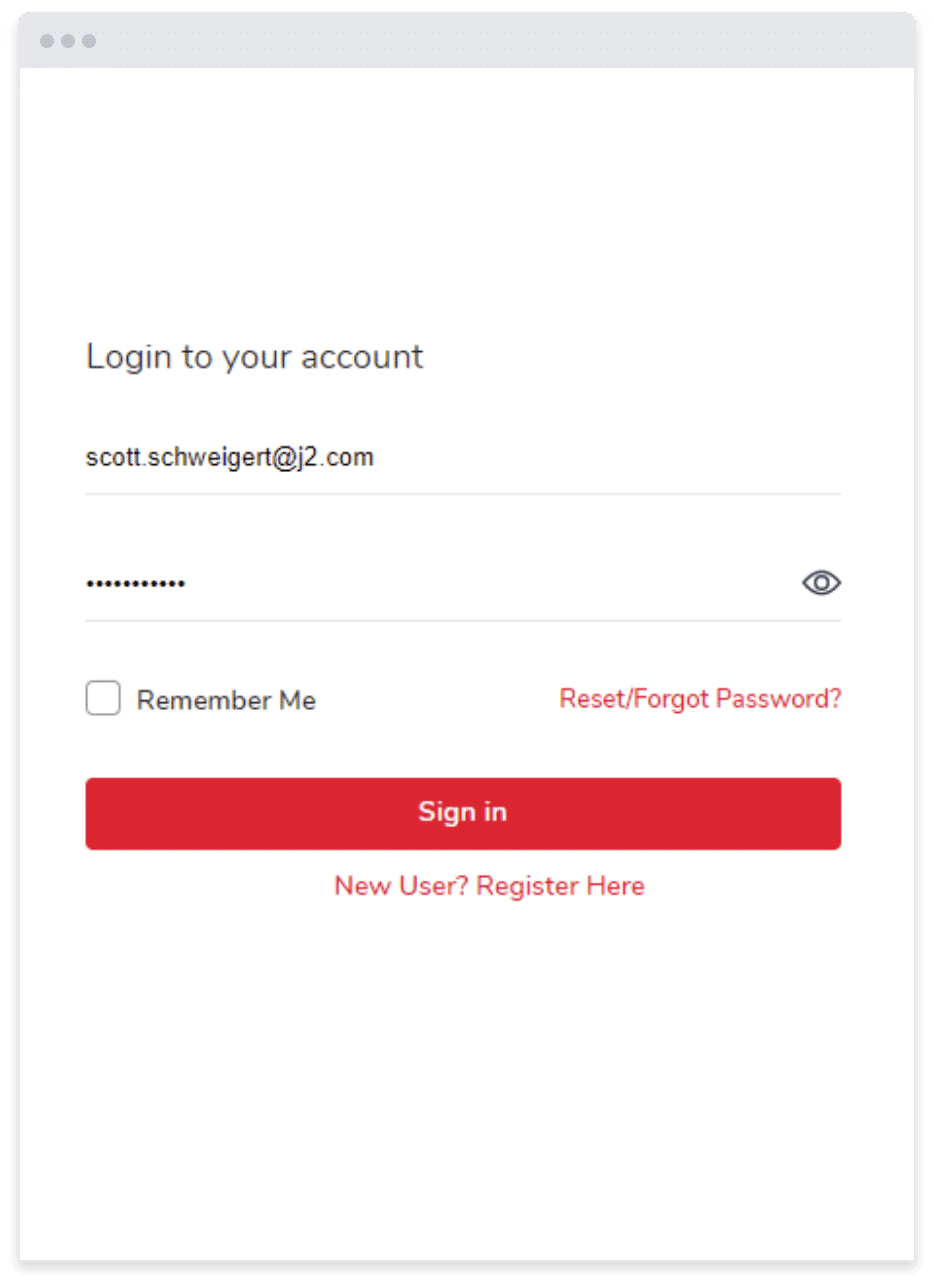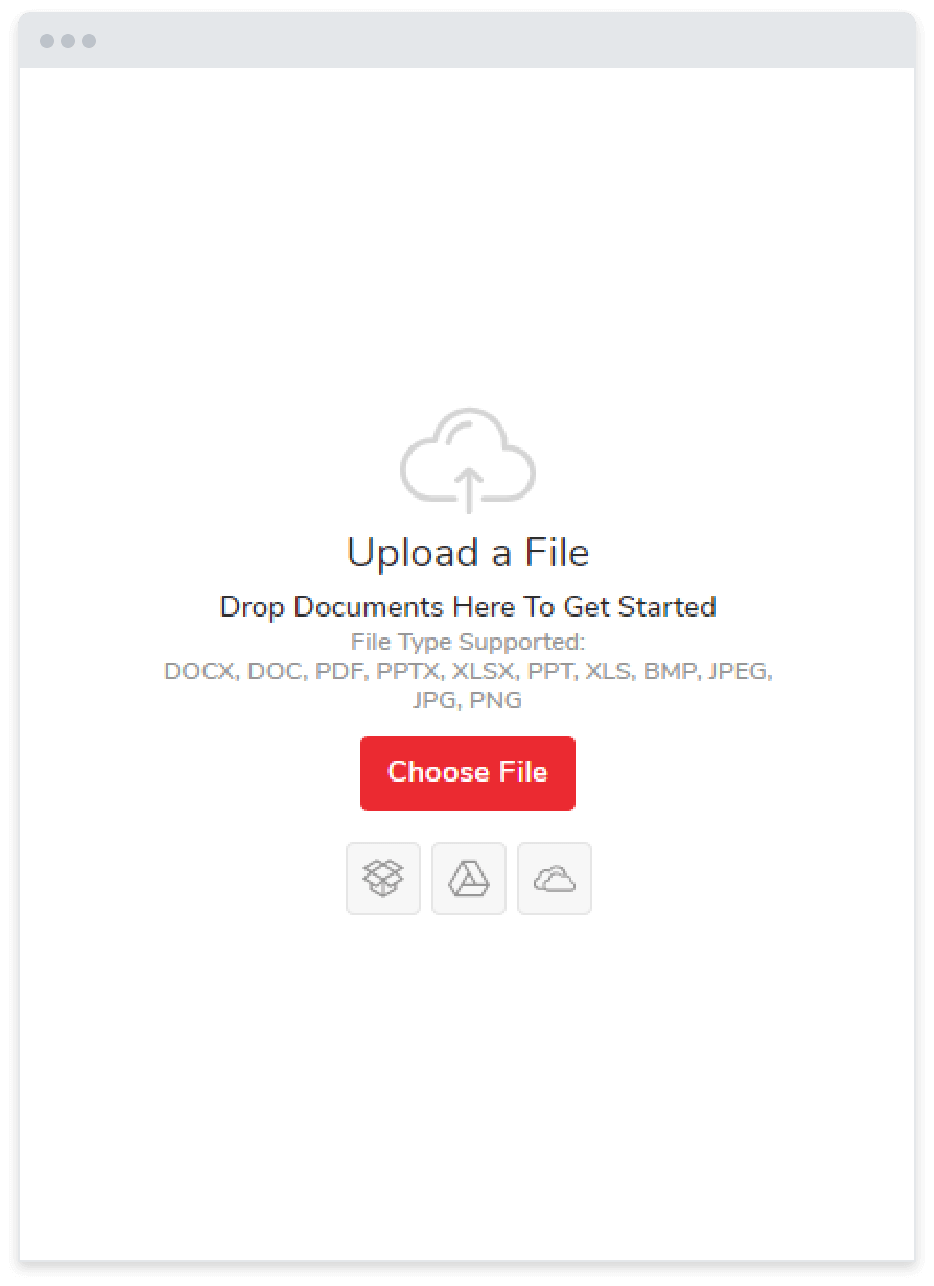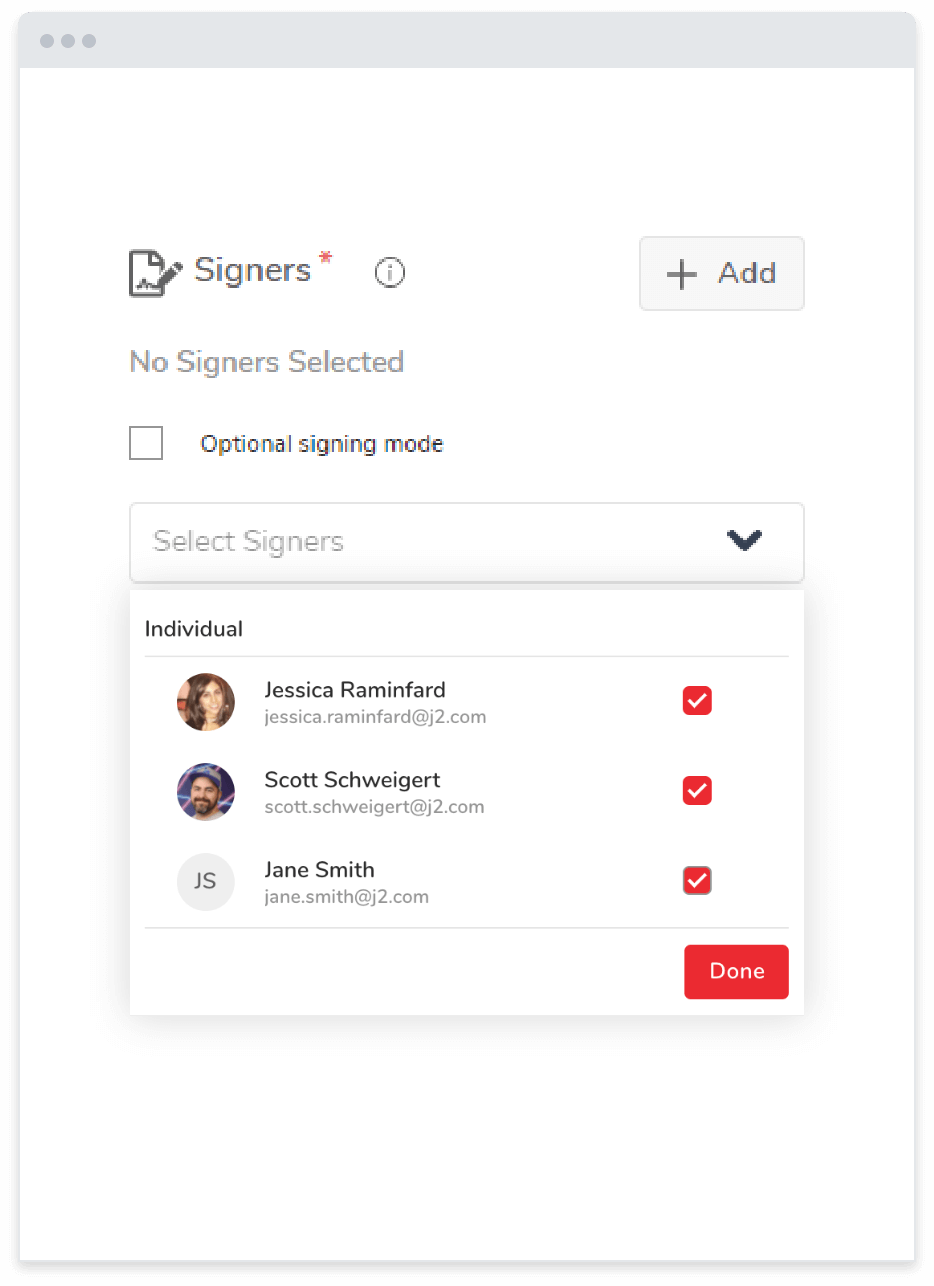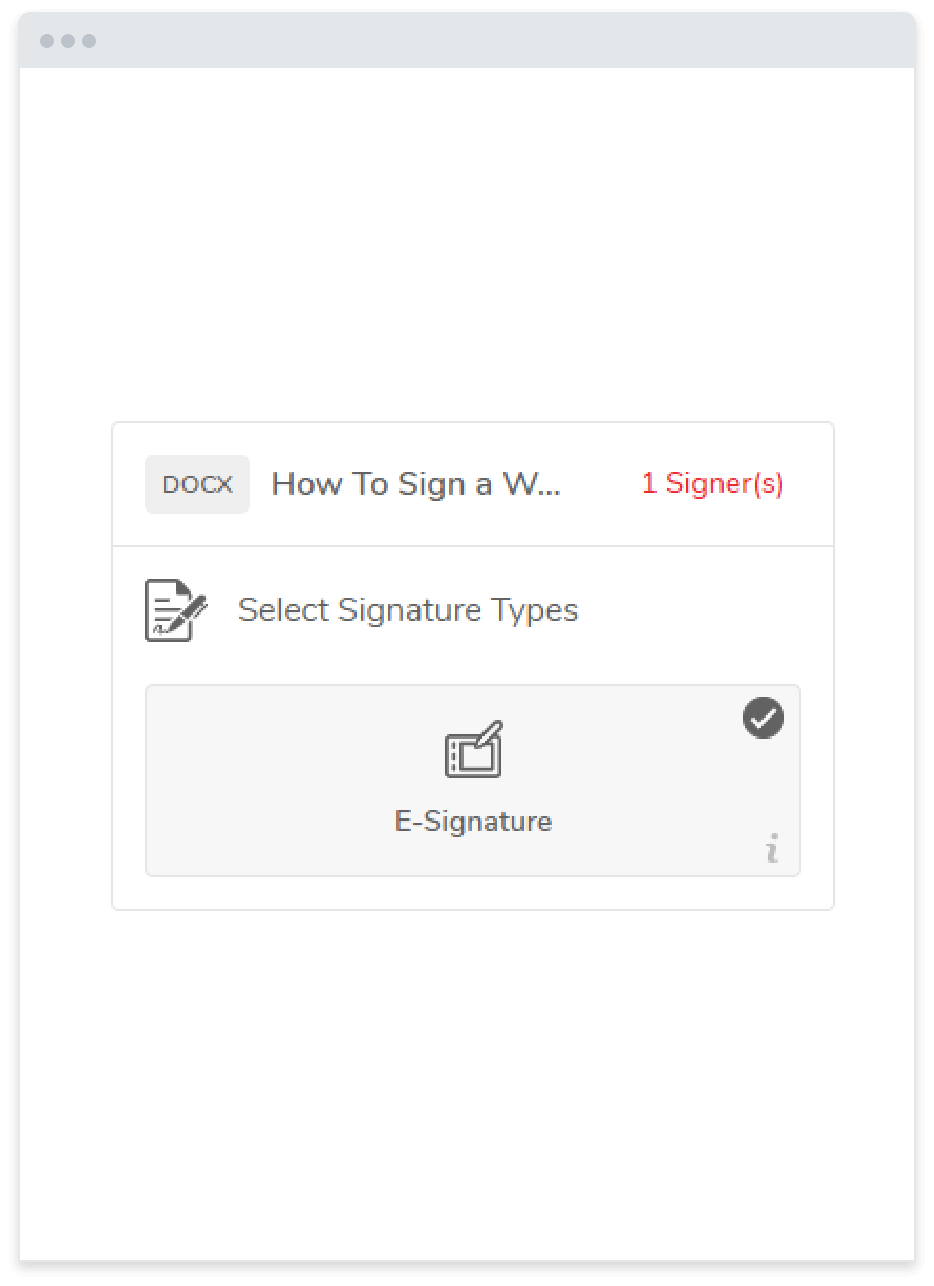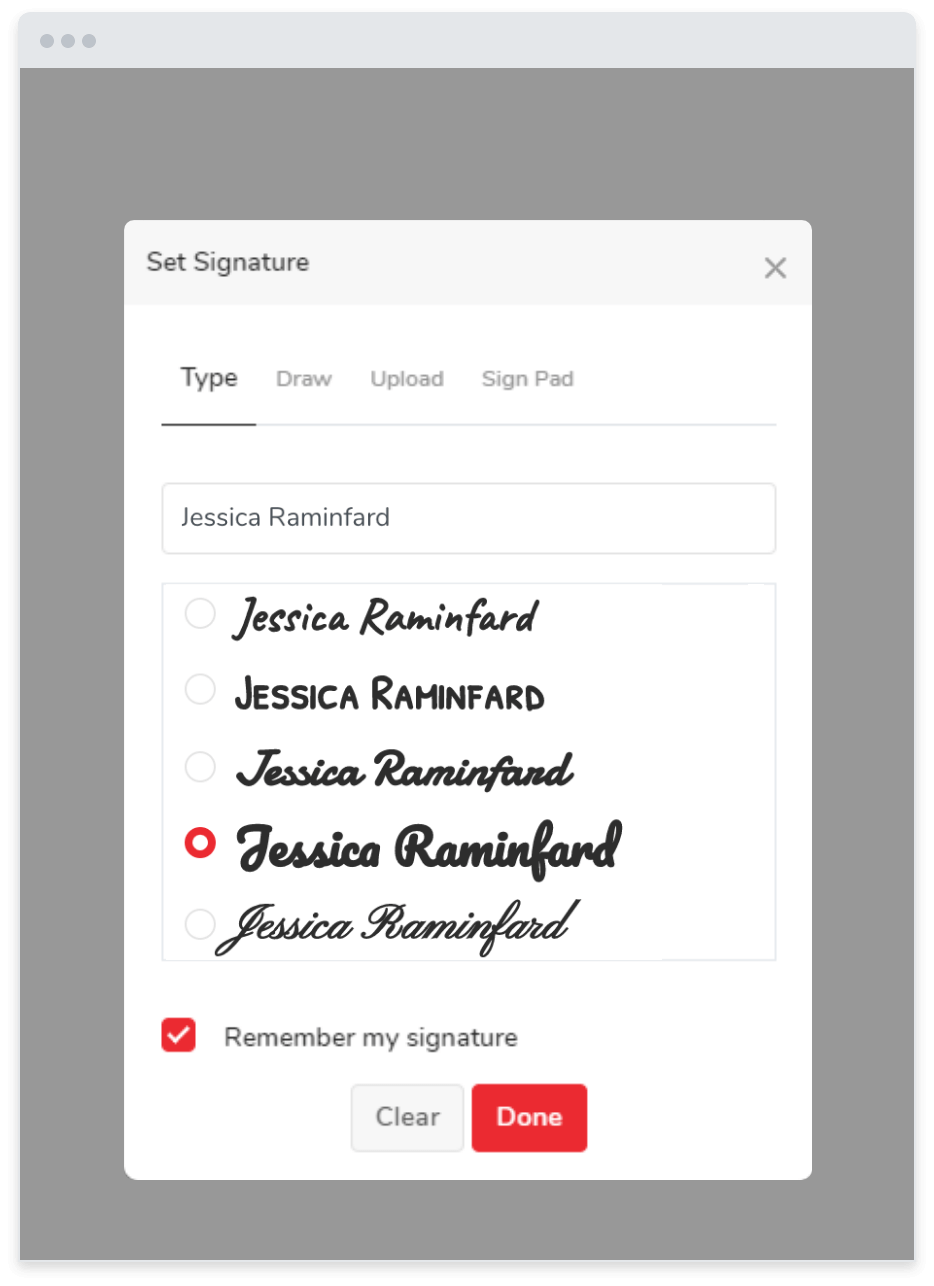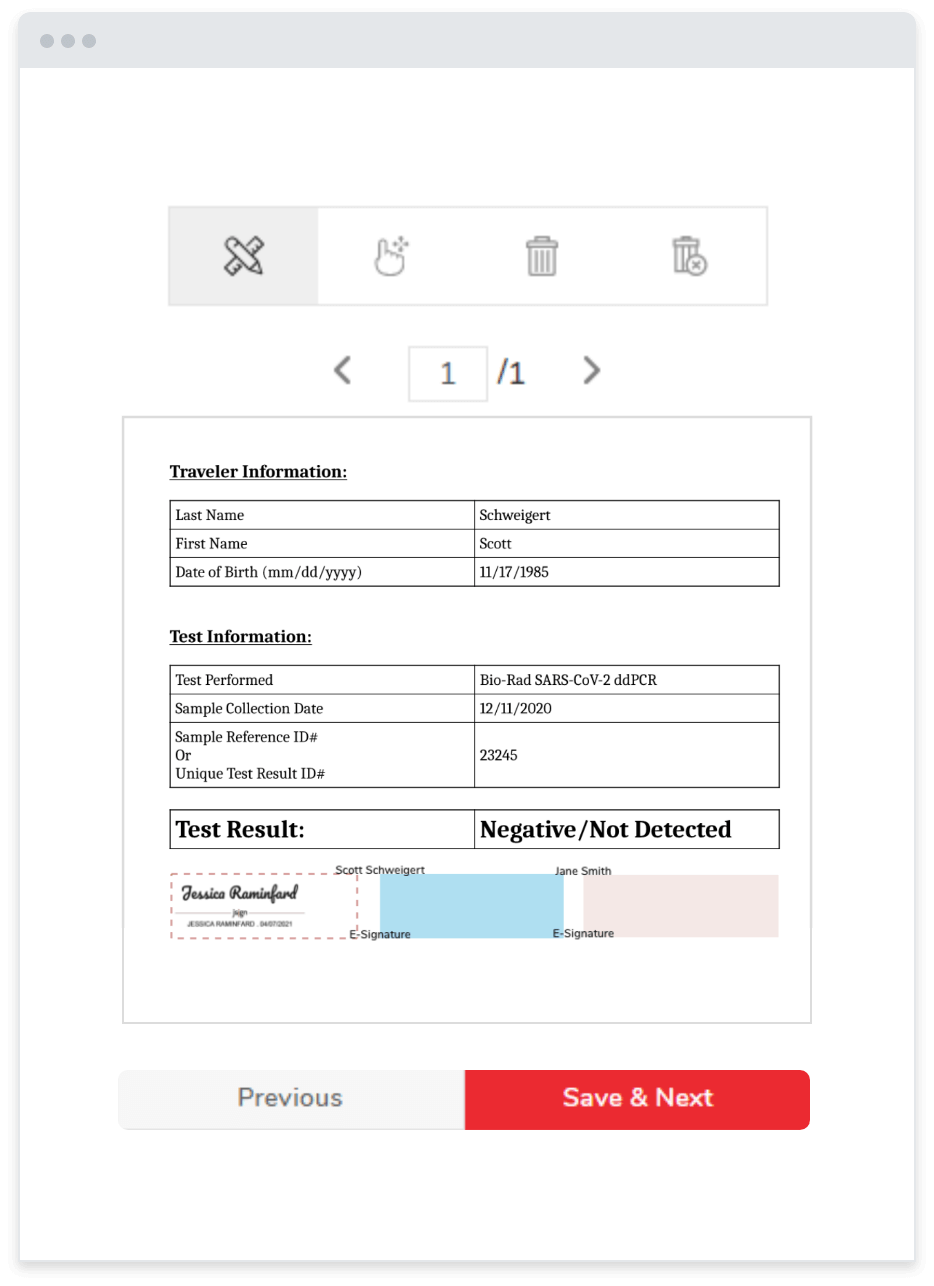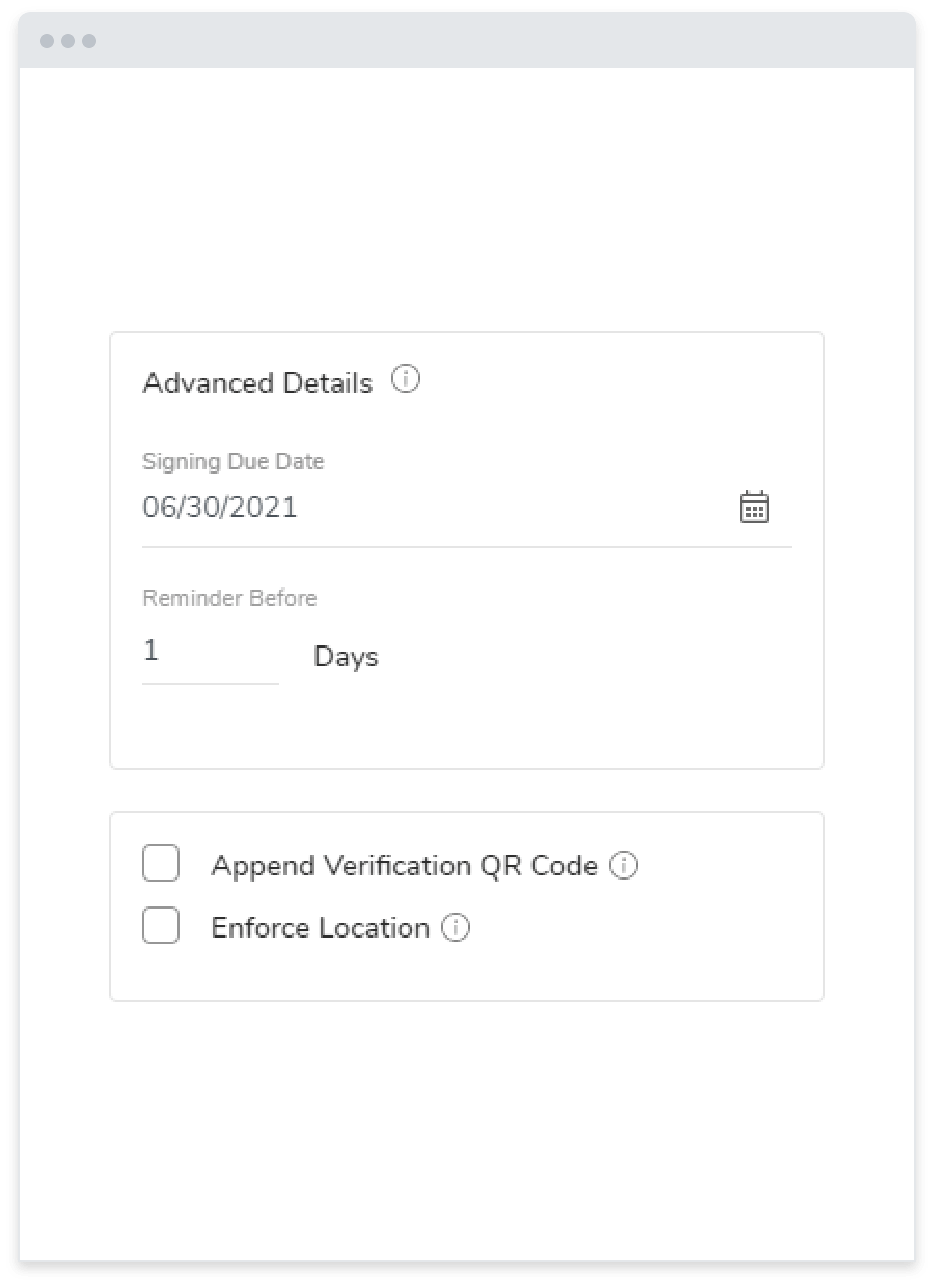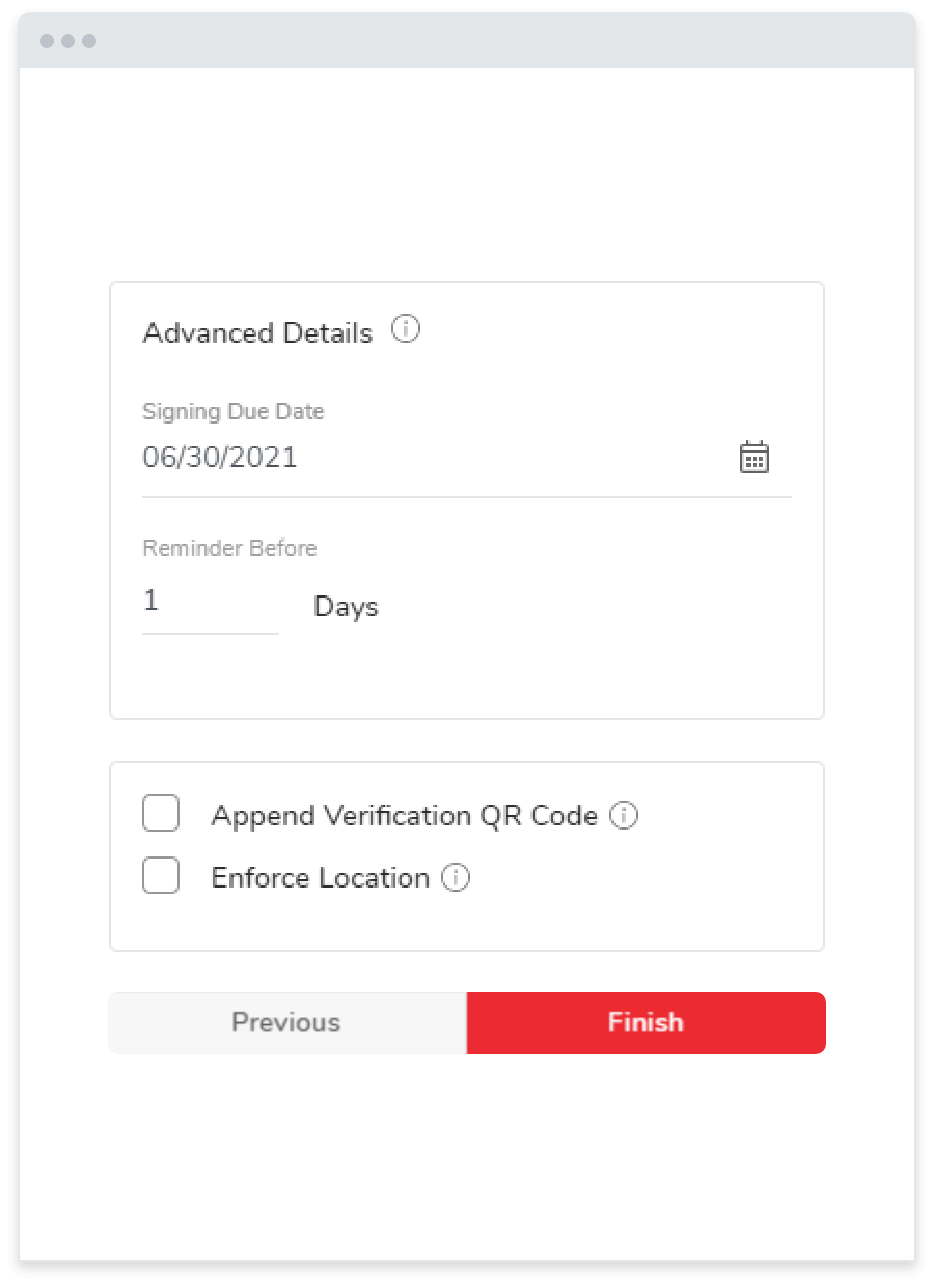How It Works / How to Sign a Word Document
How to Sign a Word Document
Using jSign® is the easiest way to electronically sign Word documents online.
Sign up today to start signing, sending, and receiving electronic signatures in just a few minutes!

Easy e-Signatures With jSign
Being able to quickly and easily create an electronic signatures, sign Word documents, and collect electronic signatures from others is an essential aspect of business communication. As professionals in a wide range of industries,continue to transition to digital forms of communication, it’s important to be able to sign and return time-sensitive documents from anywhere.
Whether you’re at the office or on the road, jSign® makes it as easy as possible to quickly sign documents online from wherever you are, making it the most convenient way to close deals on the go.
How It Works
jSign has everything a professional needs to sign, date, send, and receive Word documents. Simply drag and drop documents, add signature lines, and send documents for others to eSign
Drag & Drop Documents
Upload a Word document, PDF, contract, or other business document to jSign for customization. Once uploaded, create initials, name and date fields along with signature lines for others to sign.
Invite Signers
jSign users can invite others to sign important documents via email. Recipients can upload a handwritten signature, type text, or create a custom electronic signature using a stylus pen, mouse, or trackpad.
Proof of Signature
When your recipient signs the Word document, you’ll instantly receive an email confirming their receipt and signature. The email will include a link to download the signed document. This makes completing deals and facilitating important business communications easier than ever.
You will also receive a Certificate of Completion that includes information such as the device ID, IP address, browser used, latitude and longitude, and timestamp to verify that the document was signed by the intended recipient.
How To Sign a Word Document
Time is money, and jSign helps professionals save time by letting them easily create a custom electronic signature, sign documents, collect signatures from others, and receive real-time signature notifications.
Signing a Word document with jSign is easy. Just follow these steps:
Not only does jSign make it easy to sign and send Word documents, but users can also add signatures to PDFs, contracts, legal documents, invoices, and other common business documents.
Features
No paper, no printing, no wasted time. jSign is the premier solution for professionals who need to sign a Microsoft Word document online.
Solutions for Multiple Industries
jSign helps professionals across a wide range of industries streamline their operations and avoid costly oversights.
Our intuitive platform is perfect for professionals in industries such as:
Legal
Accounting
Real Estate
Retail
Finance
Communications
Construction
Whether you’re a lawyer who needs a verifiable eSignature for a contract or an accountant who needs a convenient way to collect signatures while meeting legal requirements, jSign offers all of the tools you need to get the job done.
Frequently Asked Questions
Still have questions?
Here is everything you need to know about using jSign to sign a Microsoft Word document.
With jSign, professionals can sign a Word document in just a few simple steps. Drag and drop your document to upload it to jSign, add your signature on the document, or add a signature line for someone else to sign.
Once you’ve added your signature or initials, save the document to the cloud or return it to the sender.
jSign users have several options for writing a signature on a Word document. You can capture a digital signature with your phone camera, draw a custom signature with a stylus, upload an eSignature, or choose a preset. Once your signature is chosen, simply place it on the signature line in the document.
jSign lets users sign Word documents online without needing to print anything. You can send documents to recipients in your contacts or save them to the cloud for easy organization and access.