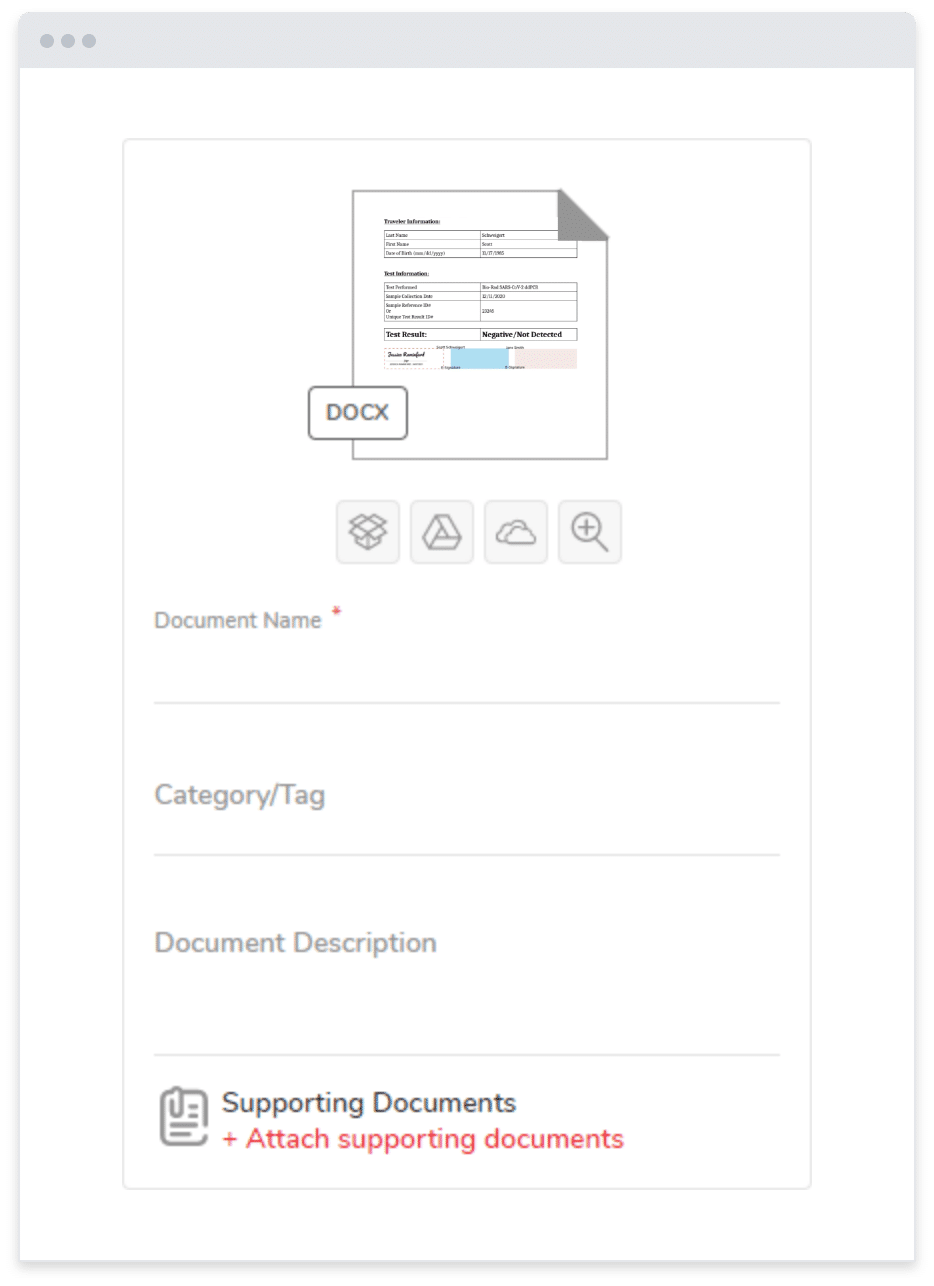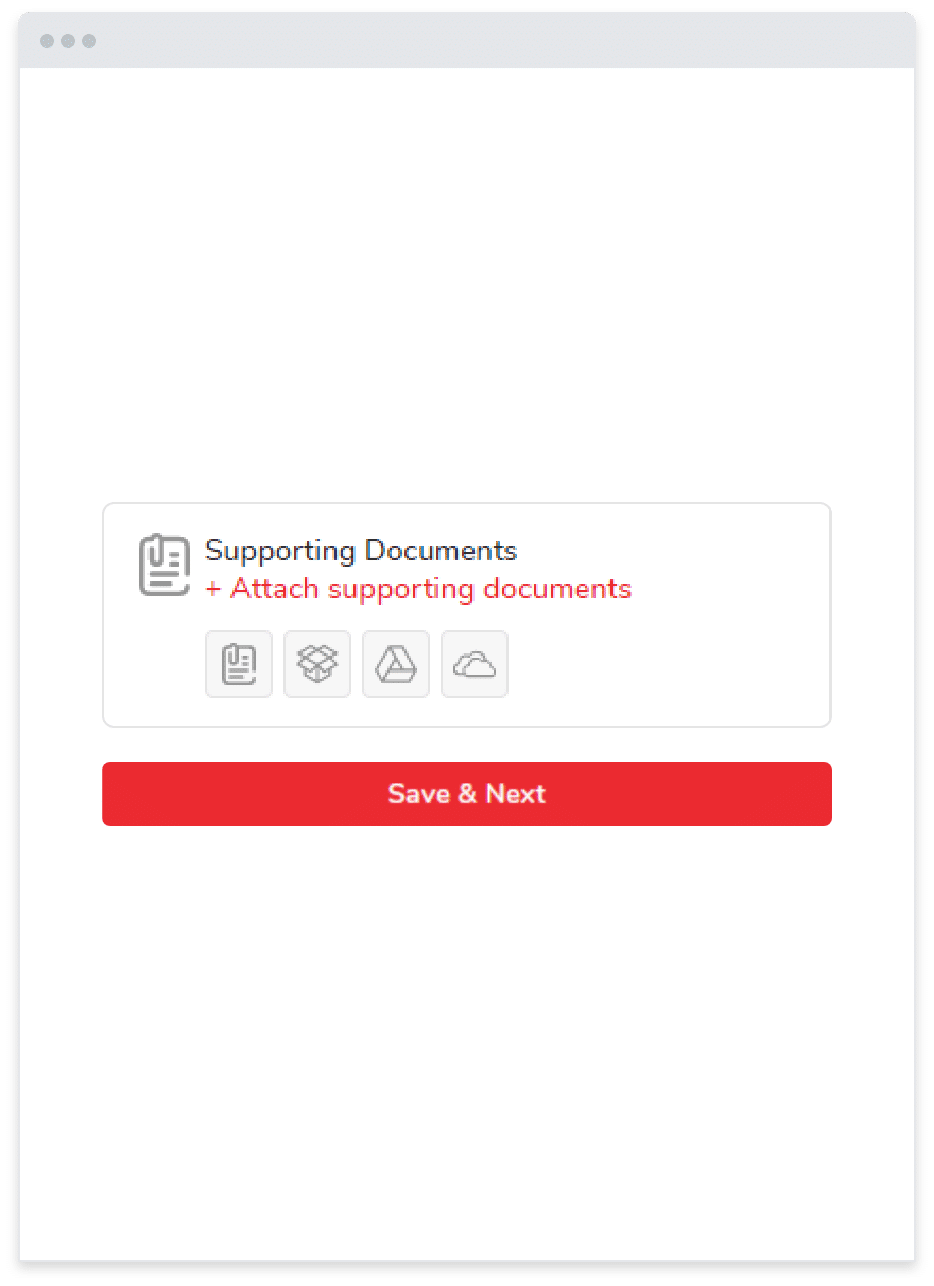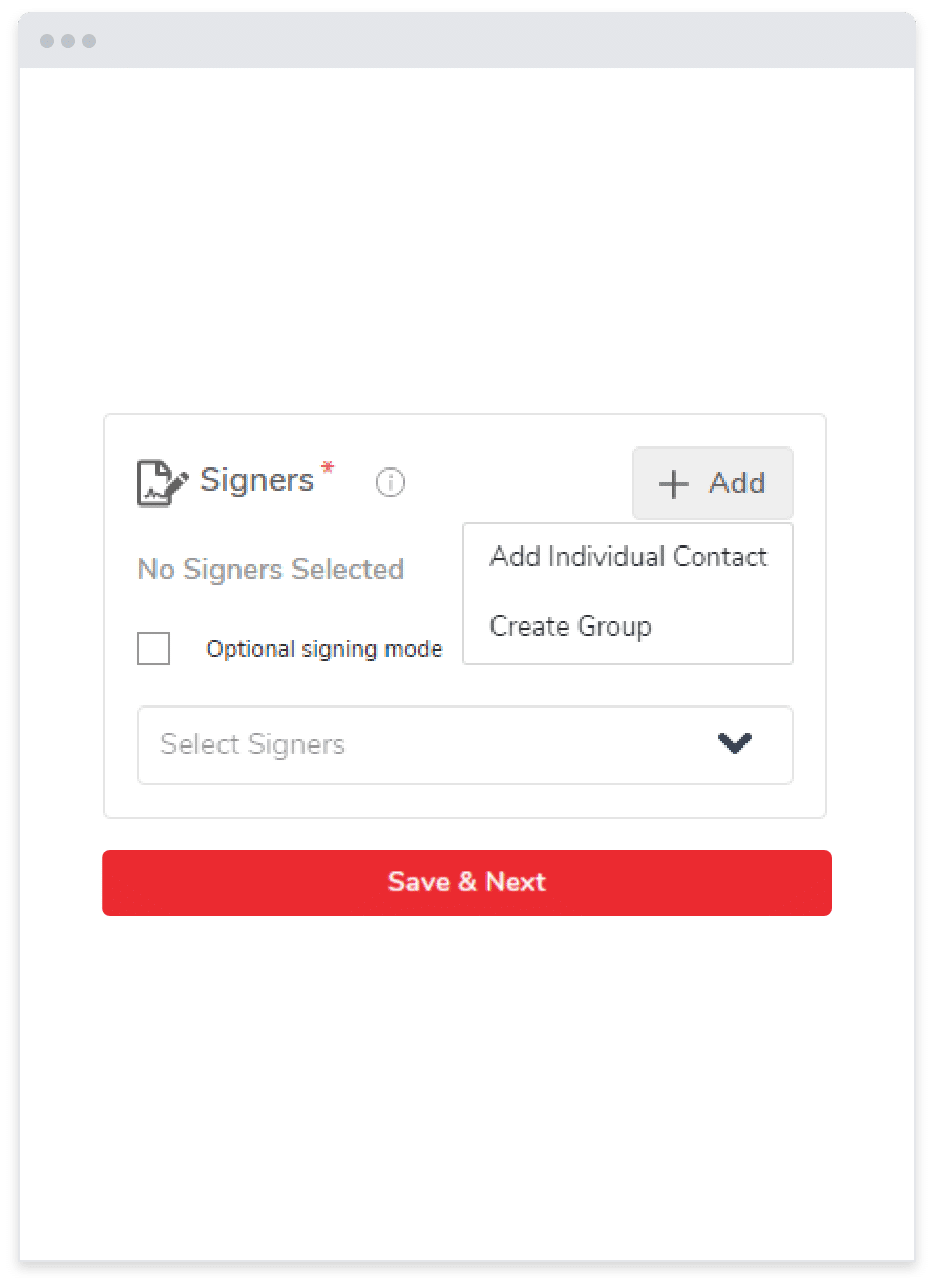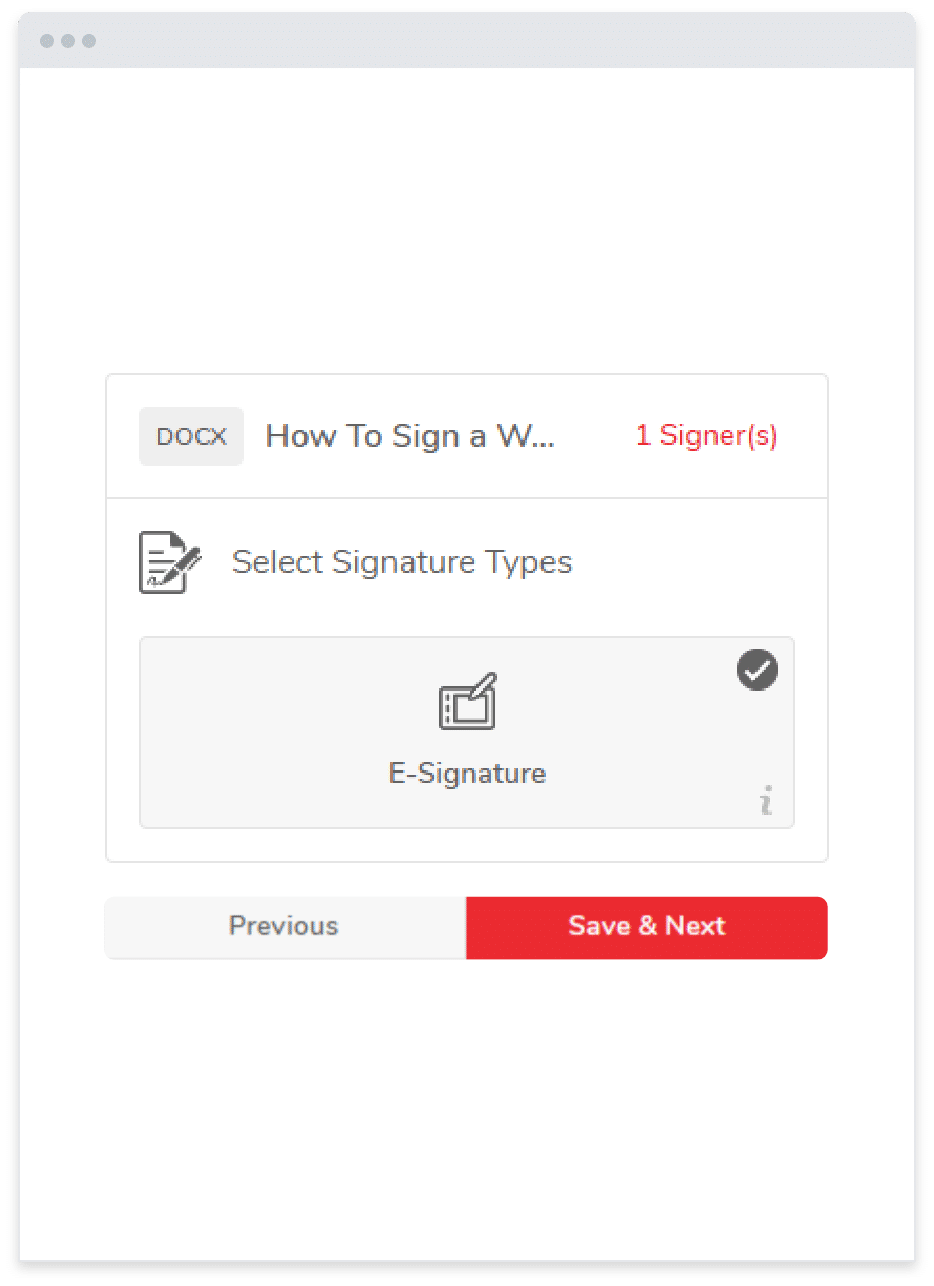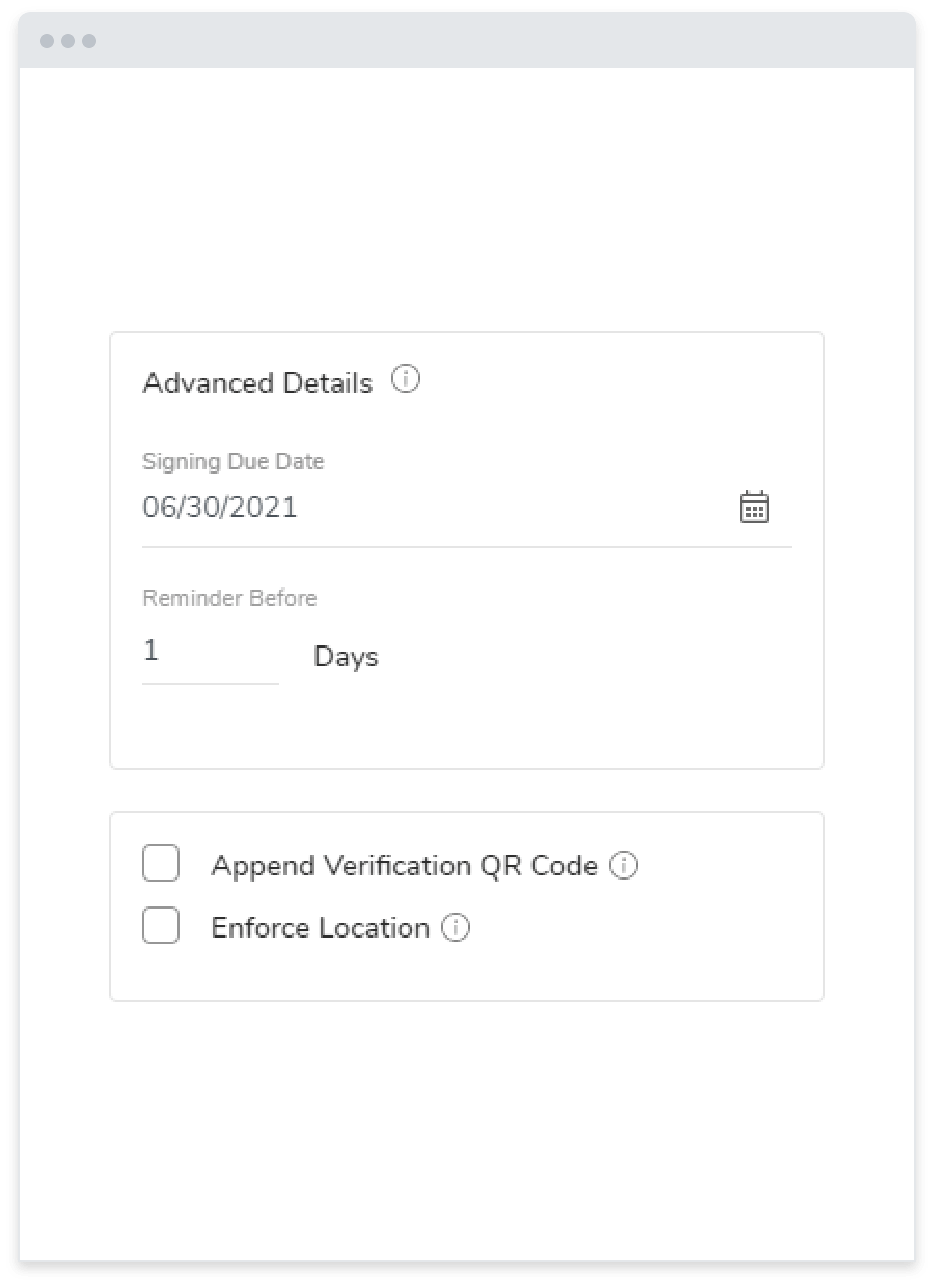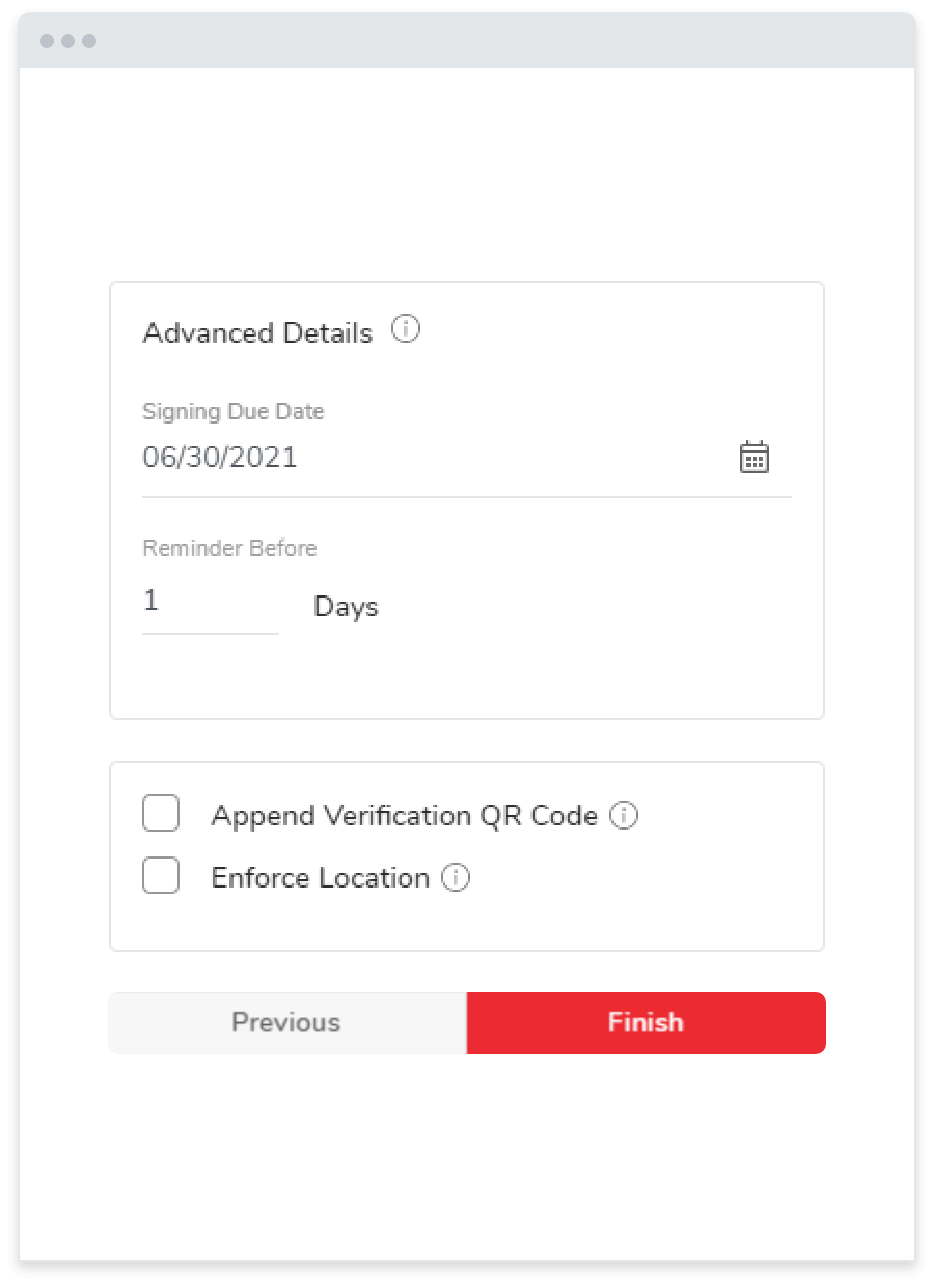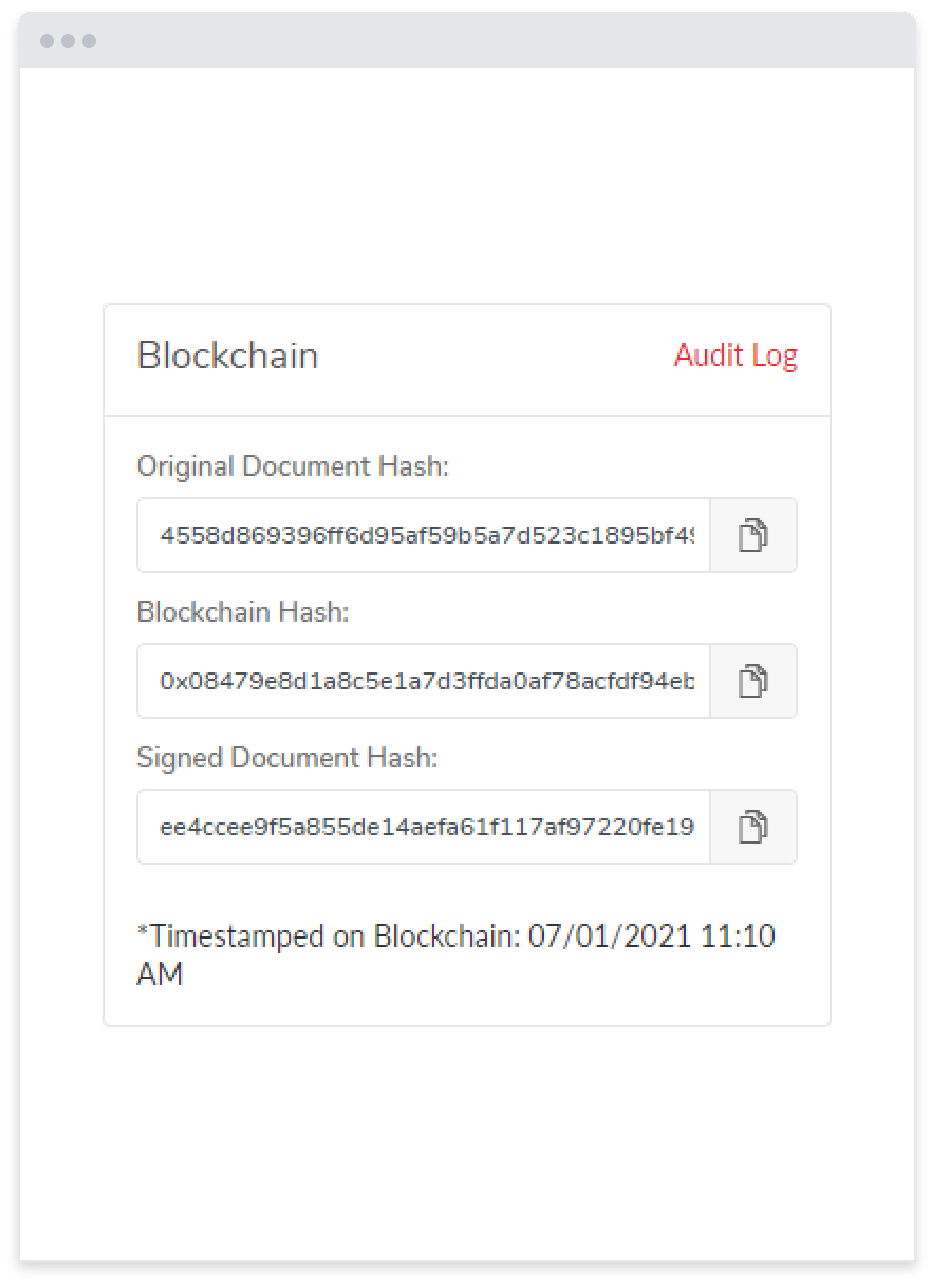Features / Audit Trails
Verify E-signatures in a Snap
with Audit Trails
Activity data at your fingertips
Keep track of all your important signed documents with jSign’s thorough audit trail. Once you sign documents online with jSign® and the e-signature process is complete, you can review details of a document’s history, including individuals who accessed it, actions taken, and timestamps in a convenient step-by-step audit log.
This easy-to-use feature is built right into the jSign platform and is perfect for individuals and small businesses of all industries that want to more closely manage legal documents, contracts, work orders, and more.
Keep your documents properly organized and collect online signatures that can be easily verified in just a click. Our interactive tools make it simple to drag and drop fillable signature, initial, and date fields that are protected by blockchain technology.
The audit log in jSign tracks many different events within the lifecycle of your document, including:
How To Use the jSign Audit Trail
Upload a document
Send it out for signing
Review transaction history in the audit log
Learn How To Use jSign’s Audit Trail
The audit trail flows seamlessly into the jSign signing process.
Frequently Asked Questions About Audit Trails
An audit trail is an electronic record that verifies and tracks all the transactions within a document. Audit trails show the sequence of activities and the actions from all parties involved, so you have a digital log for easy record keeping.
An audit trail provides proof of any action or inaction taken. Its purpose is to validate the activity, protect against fraud, and keep the integrity of a document intact.
An audit trail is a verifiable transaction around any type of document. Let’s say you run a business that requires employees to sign a non-disclosure agreement (NDA). Through the jSign portal, you can send an NDA form to employees for electronic signature. Once they sign, it will be logged with a timestamp and blockchain technology to ensure its tamper-proof. Now you have a defensible record of their agreement to the NDA in case it’s ever violated.
An audit trail includes the signer’s information as well as date, time, geolocation, device type, IP address, and what browser was used. It also tracks actions taken on a document, such as views and signatures.
An audit trail plays an important role in protecting you or your business against fraud or disputes. It also serves as a historical record of document changes and gives a detailed look at actions taken by the document originator and recipients.
Audit trails are useful to anyone in any industry. A lot of folks are familiar with an audit trail in accounting, which is used to detect fraud. Complying with an audit trail ensures payments and transactions are legitimate. However, the same premise applies to many industries. For example, a real estate company may use an audit trail to safely share and verify documents between buyers and sellers.
Protected Audit Trail in the Cloud
jSign makes it simple to sign tamper-proof documents and get verified transaction history on any device. Start working more efficiently with people, partners, and vendors today!