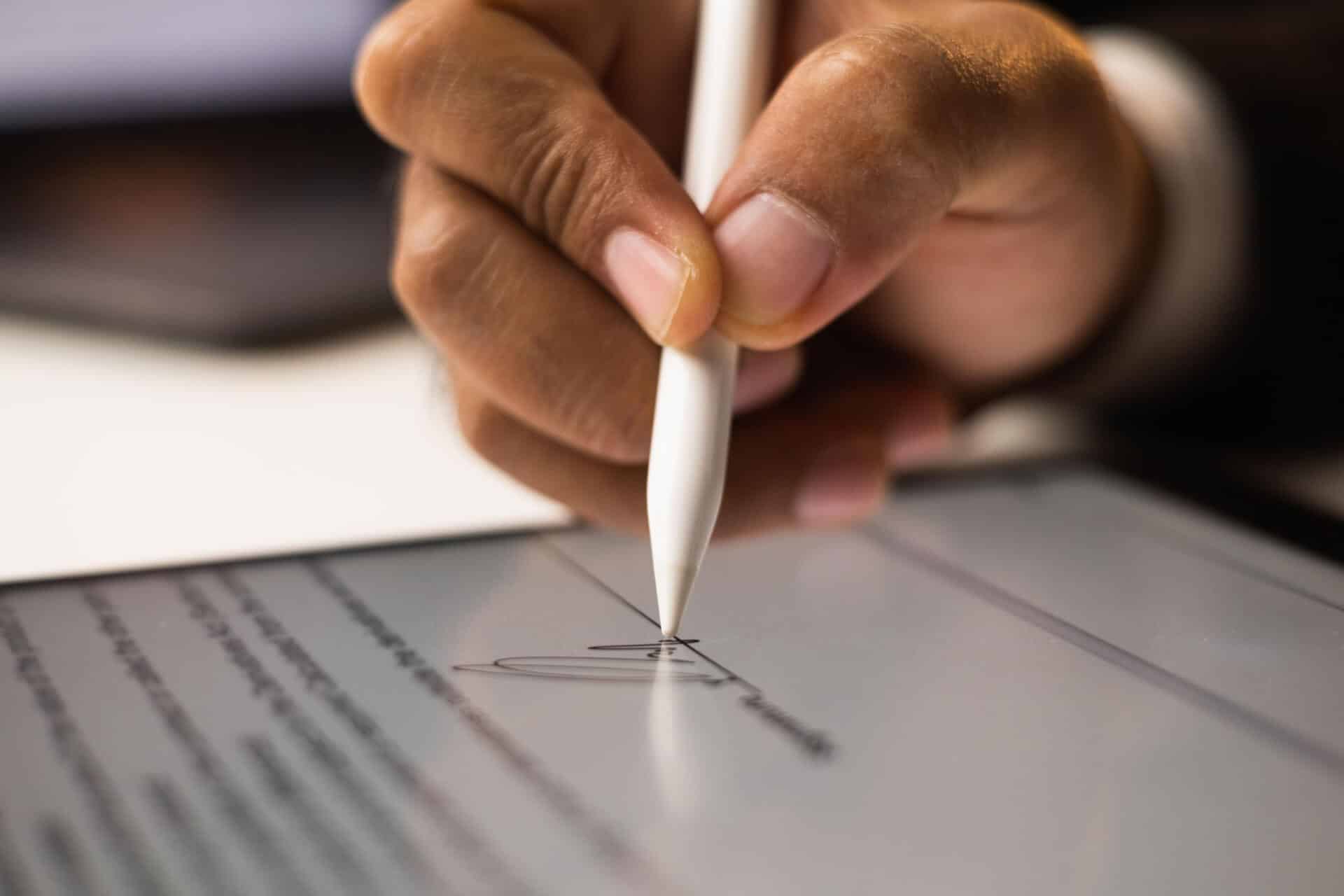What is an Electronic Signature?
An electronic signature is a legal and secure way for one or many people to sign a digital version of a document. Electronic signatures carry the same legal weight as wet ink signatures when completed through legitimate online services. eSignatures are secure, trusted worldwide and can often replace handwritten signatures. In this article, we’ll discuss how […]
Read More »
How to Sign a Document on Your iPhone
Modern technology means you’re always connected to a device. This can be a good thing, as it allows you to complete personal and business tasks when you’re out and about. Multi-tasking, anyone? You can even use an online digital signature service to sign important documents on a mobile device like your iPhone. In this article, we’ll cover […]
Read More »
How to Sign a PDF Without Adobe
Electronic signatures help save everyone time. As soon as you receive a form, you can sign it from your computer, phone or tablet, then send it right back to the sender. But what tool do you use to sign? The standard tool for many is Adobe Acrobat Reader, a PDF document software, but it’s not […]
Read More »
What Are Wet Signatures?
Electronic signatures offer a convenient, cost-effective, and efficient way to complete important documents and agreements. But even as electronic signatures continue to become more commonplace, some organizations may still require you to use a wet signature when signing a document. So what are wet signatures and how do they differ from e-signatures? Here’s everything you […]
Read More »
How to Add an eSignature to a PDF
Official documents like employment contracts, legal files, mortgage documents, and tax forms have always required multiple parties’ signatures. Historically, that meant having various people in the same room at the same time or time-consuming processes like sending files by mail or fax. But signing documents on paper is rapidly becoming a thing of the past. […]
Read More »
How to Add a Handwritten Signature in Word
Millions of people use Microsoft Word to create and edit documents because electronic word processing streamlines the writing process and eliminates the need to create unnecessary paper waste. Inside the Word platform, you can customize nearly every part of a document — fonts, colors, margins, formatting, etc. — with a keyboard and a mouse. However, […]
Read More »
Here’s How to Sign a Word Document on Android
Printing, scanning and resending documents is wasteful for the environment, time-consuming and worst of all, increasingly difficult in our digitized world. It’s faster and easier to create electronic signatures on our Android smartphones or other electronic devices. Printing and scanning to sign and send documents is a relic of the past. In this article, we’ll […]
Read More »
How To Sign a Document Sent by Email
Nowadays, signing documents is a regular part of our lives, and technology has made it much easier to do so. After all, we need to sign documents for legal, accounting, and tax purposes, as well as to open a bank account, get a job, and obtain housing. When someone emails you a document, you generally […]
Read More »
How To Do a Wet Signature on PDF: 5 Steps
While digital signatures are fast becoming the mainstream signature type for signing official documents, it doesn’t sound the death knell for wet ink signatures. In fact, the rapid evolution of e-signing tech and platforms like jSign has enhanced the collection of wet signatures on PDF. Today, you can create and collect original physical signatures electronically […]