Edit a Document Template
Note: Although you can edit templates others have created, exported to a public directory, then you’ve imported into your jSign My Templates repository, this procedure is only for templates you’ve created and stored in your repository.
To edit a jSign template you’ve created:
-
Click the Templates link in the jSign header—and on the My Templates page, click the ellipsis of the template you want to access, then Edit.
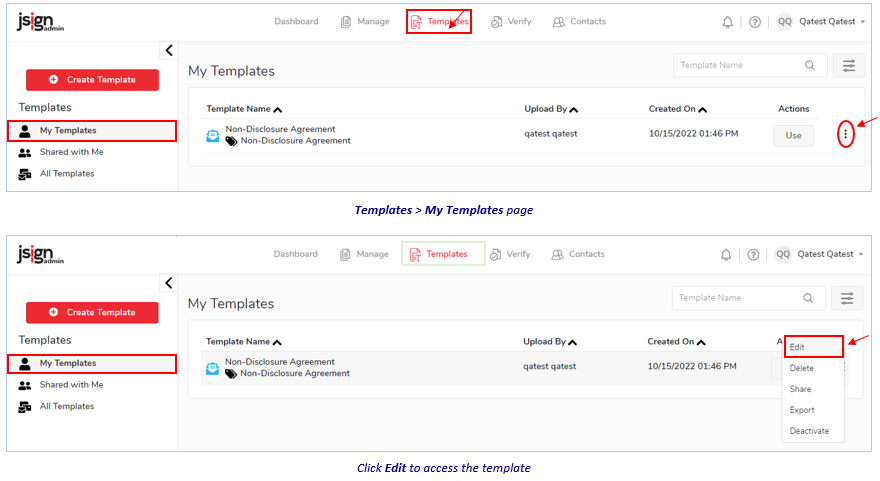
The Templates > Upload Template page (the 1st of four screens used to create the template) appears.

-
To:
-
Change the name of the template.
-
Add more documents to the template.
-
Add more signers to the current document[s] or any others you add.
-
Add more fields [i.e., placeholders] to the current document[s] or any others you add.
…AND then save the template: Follow the same instructions stated in step. 3. of Create a Document Template.
-
Related Topics