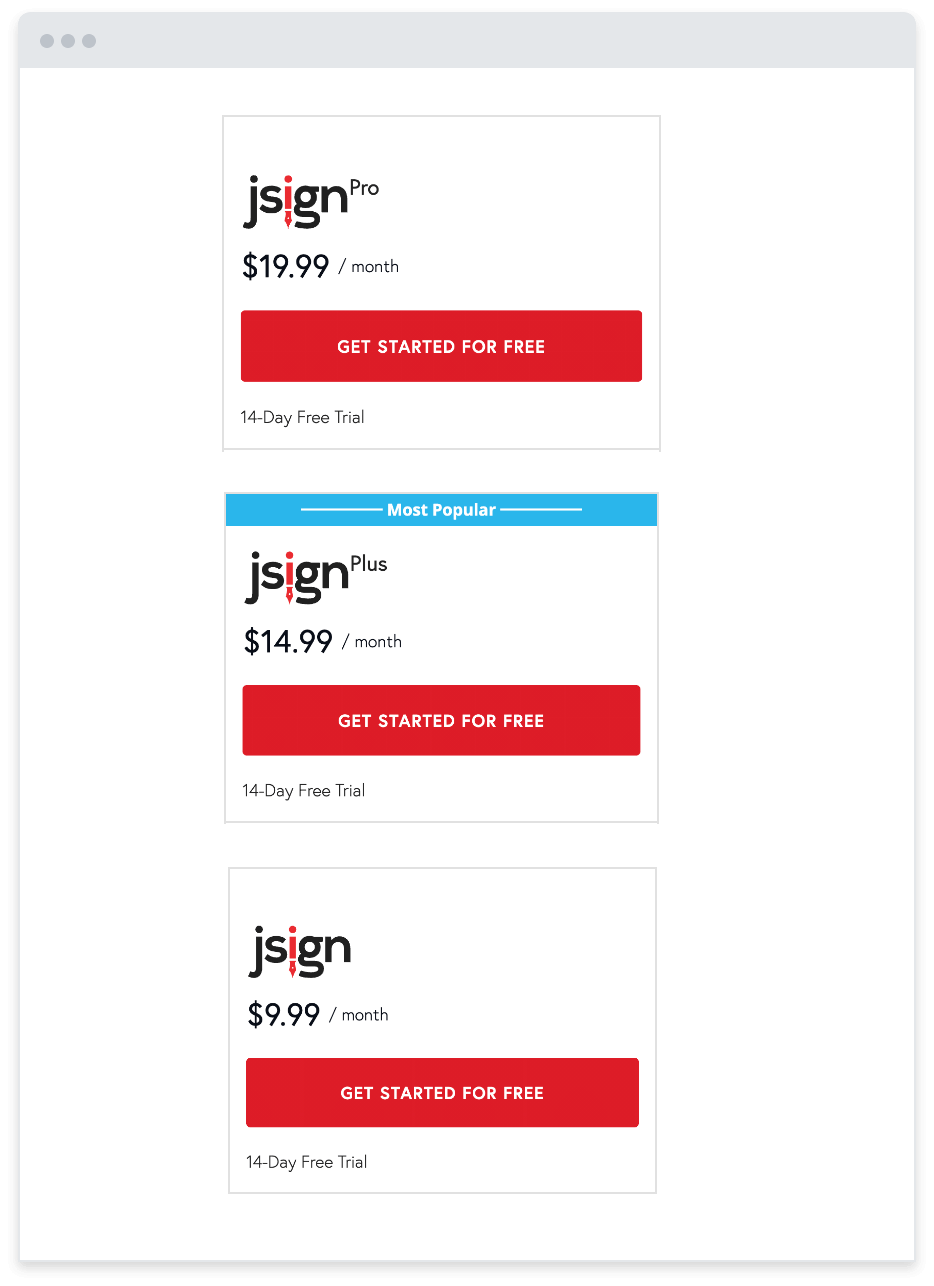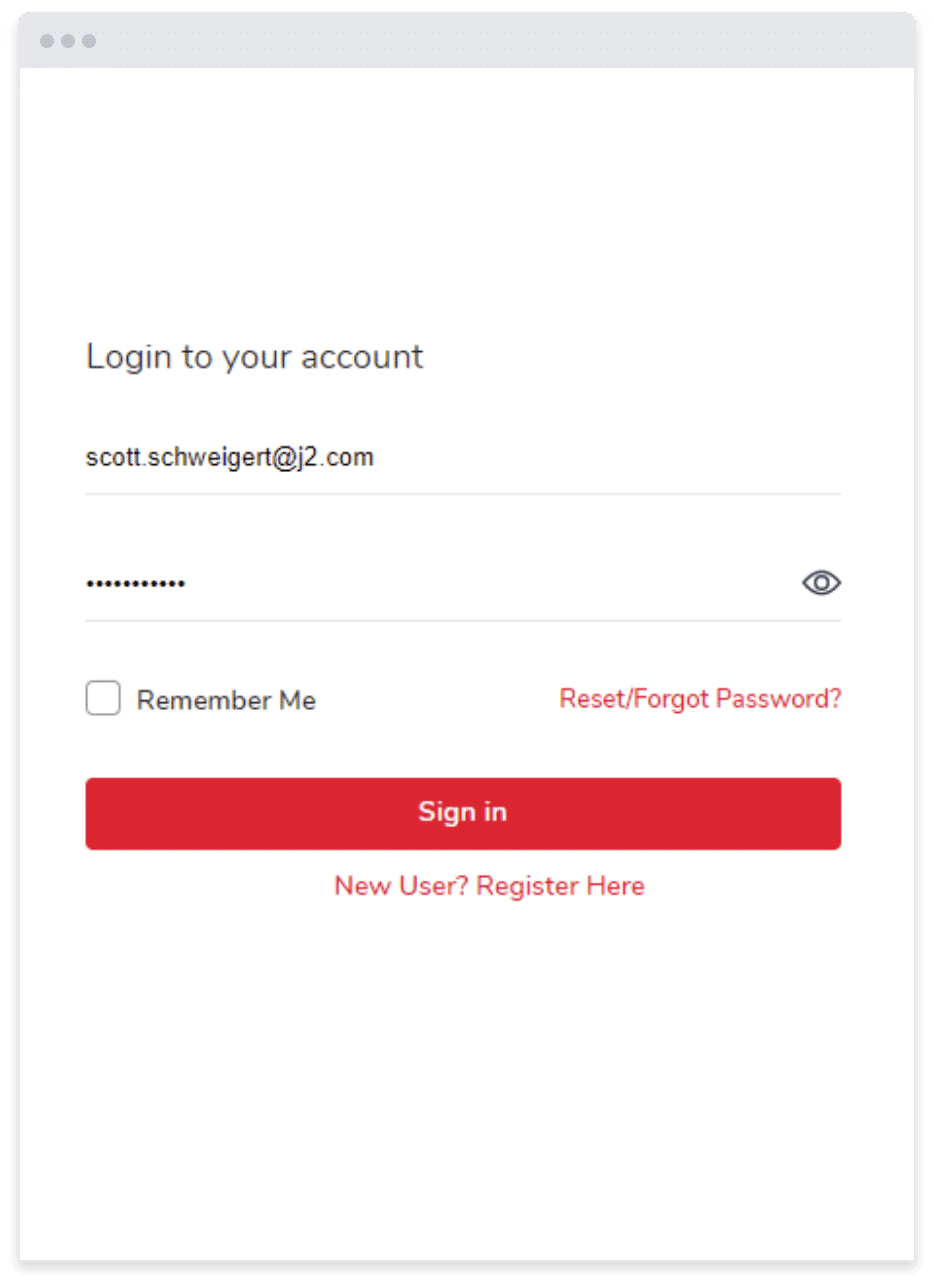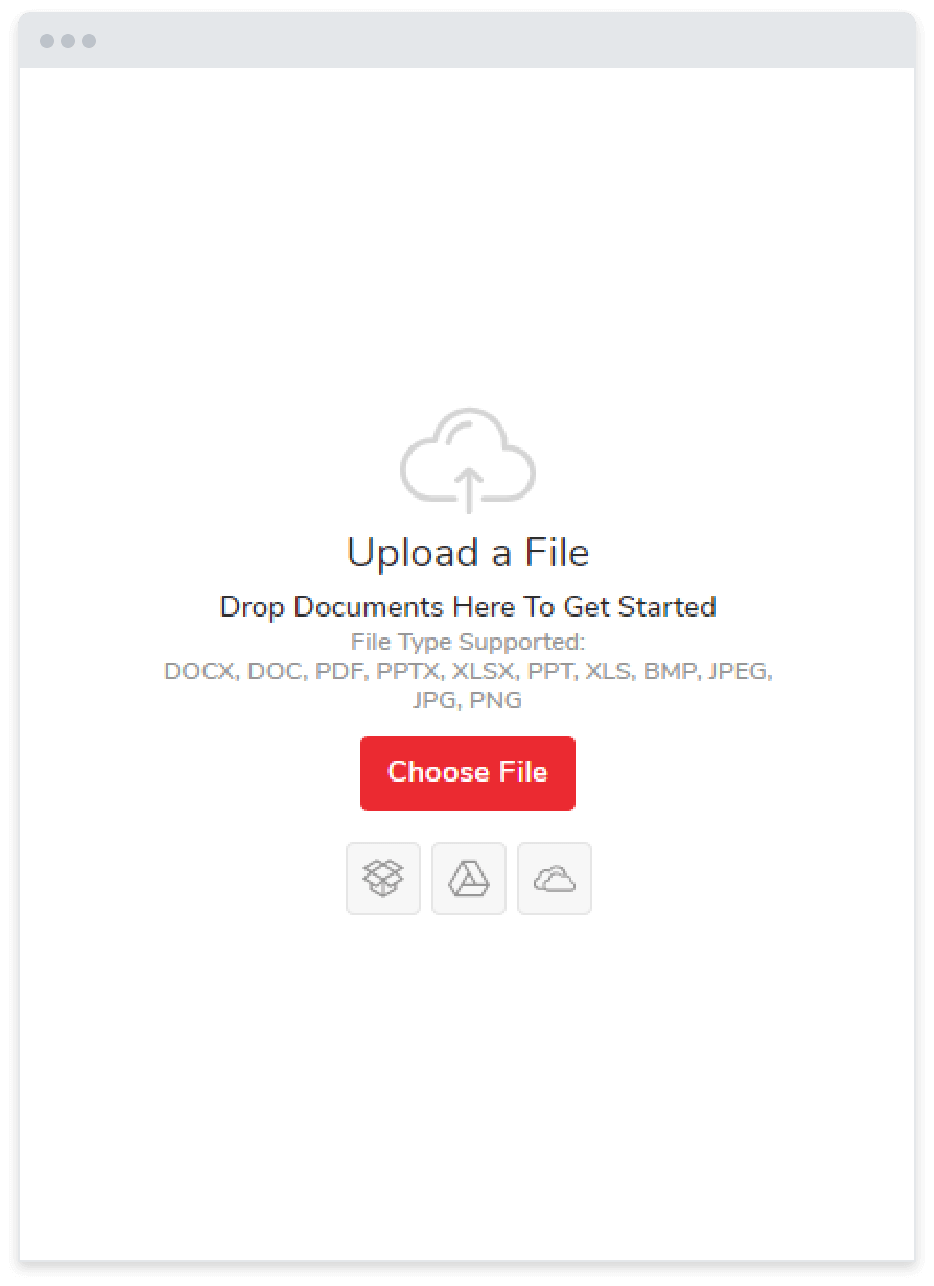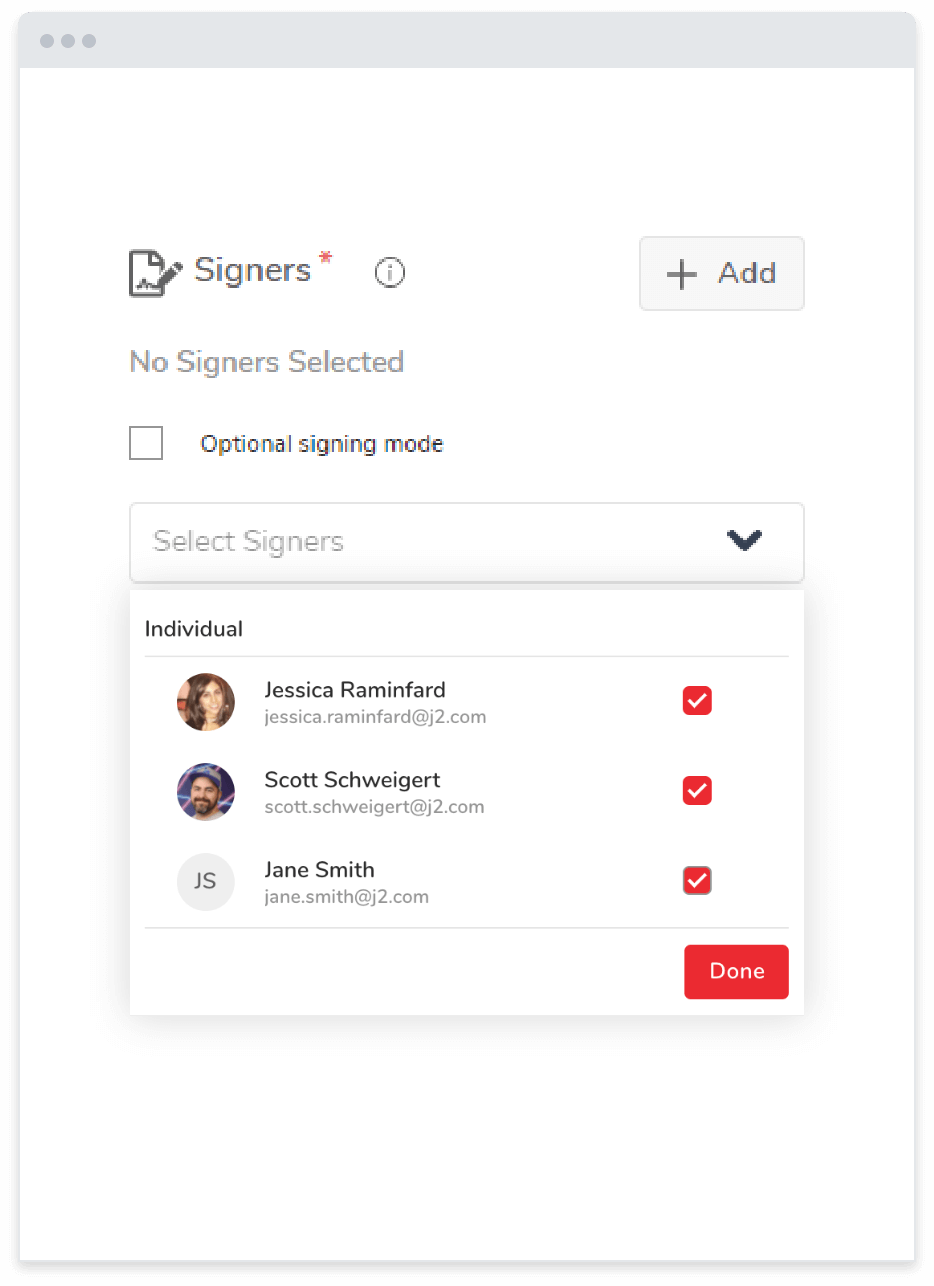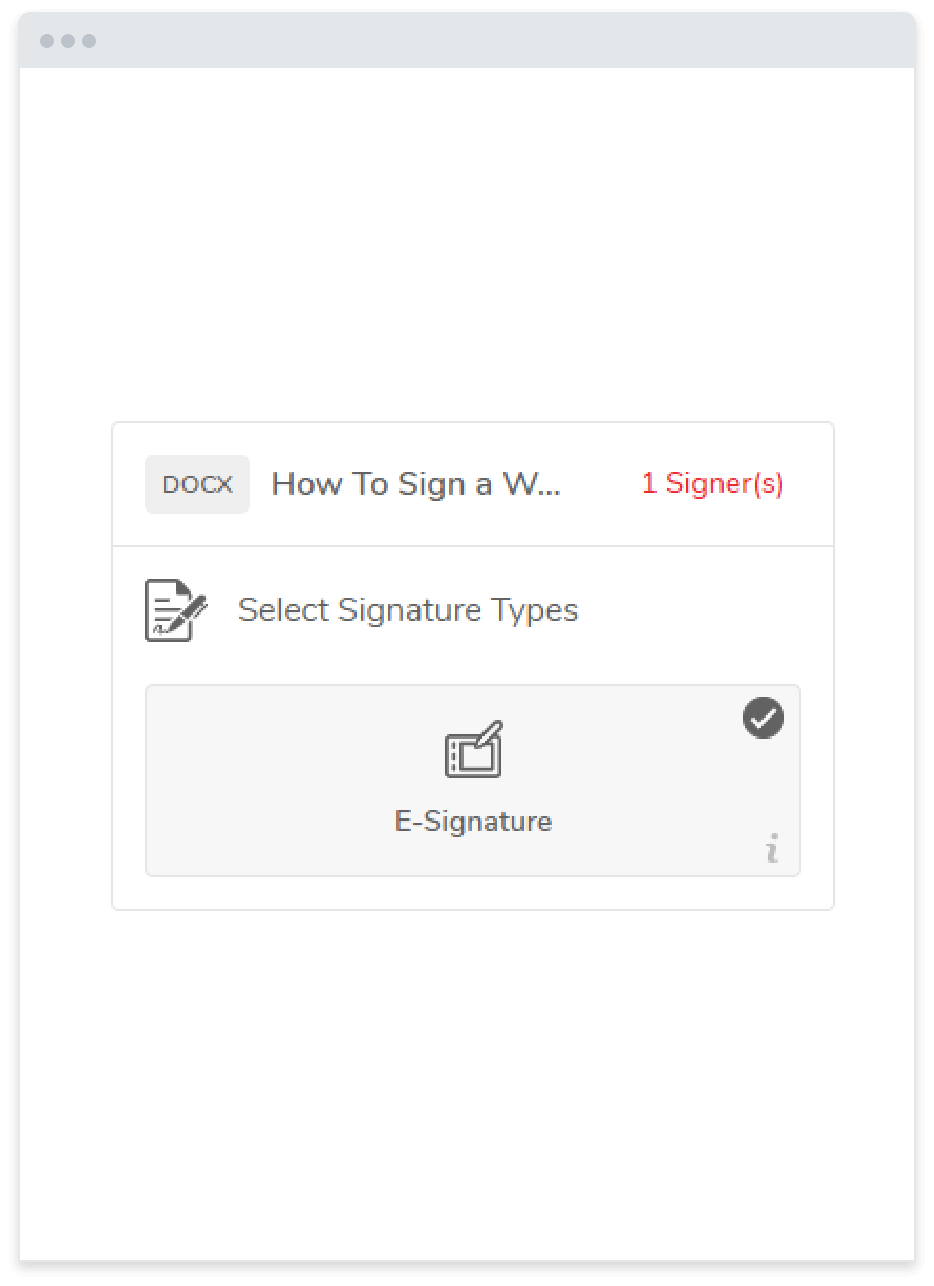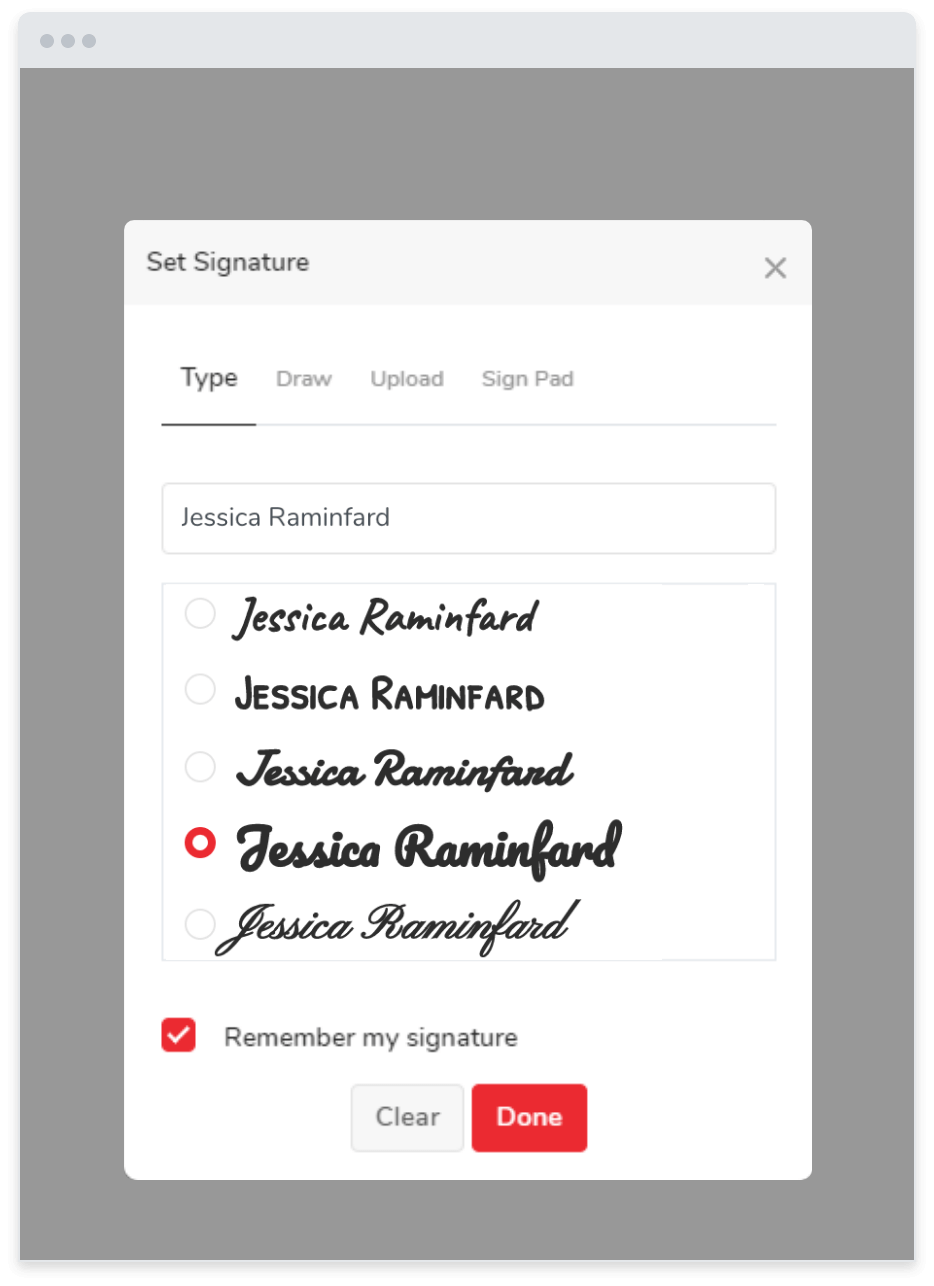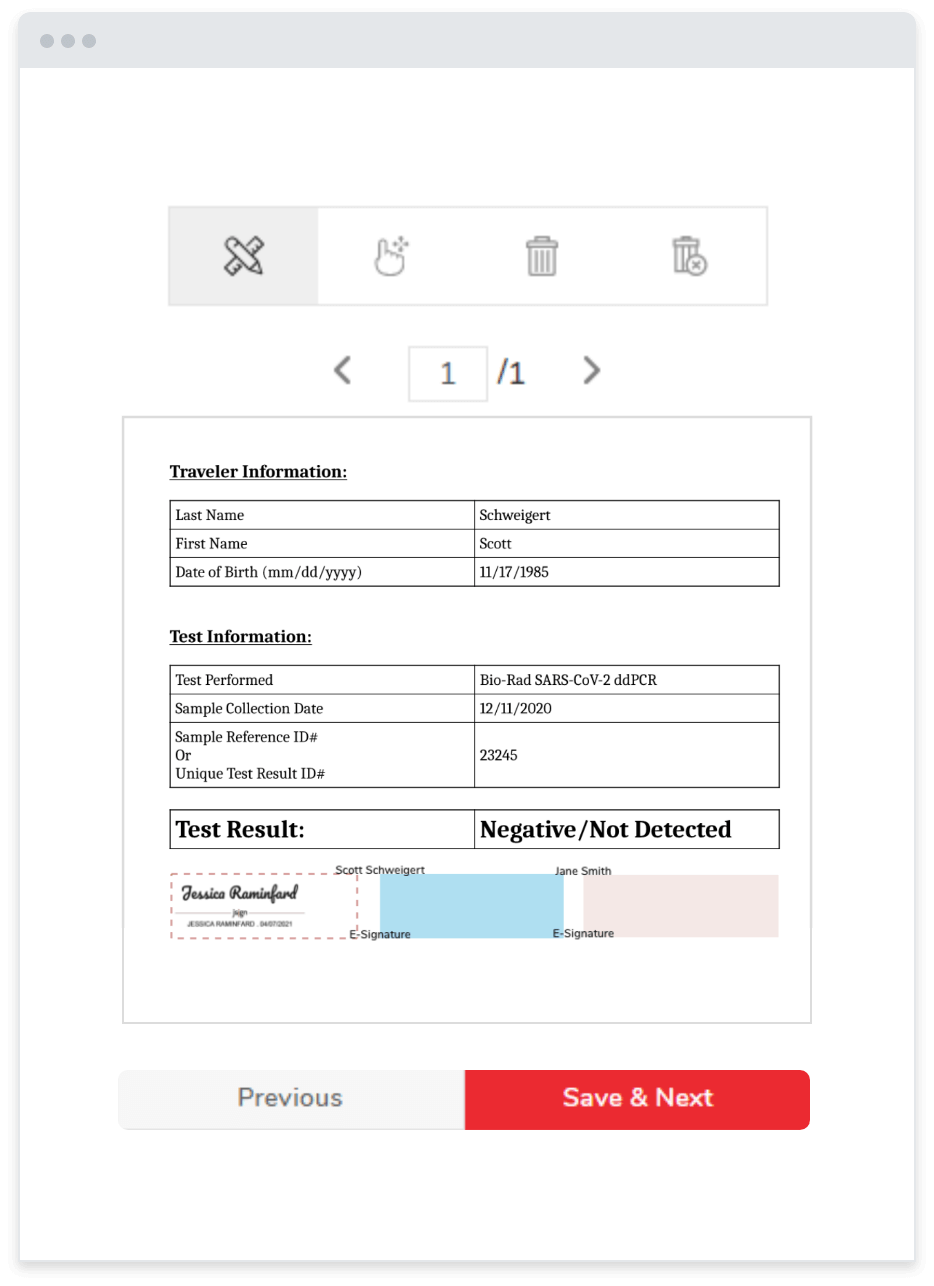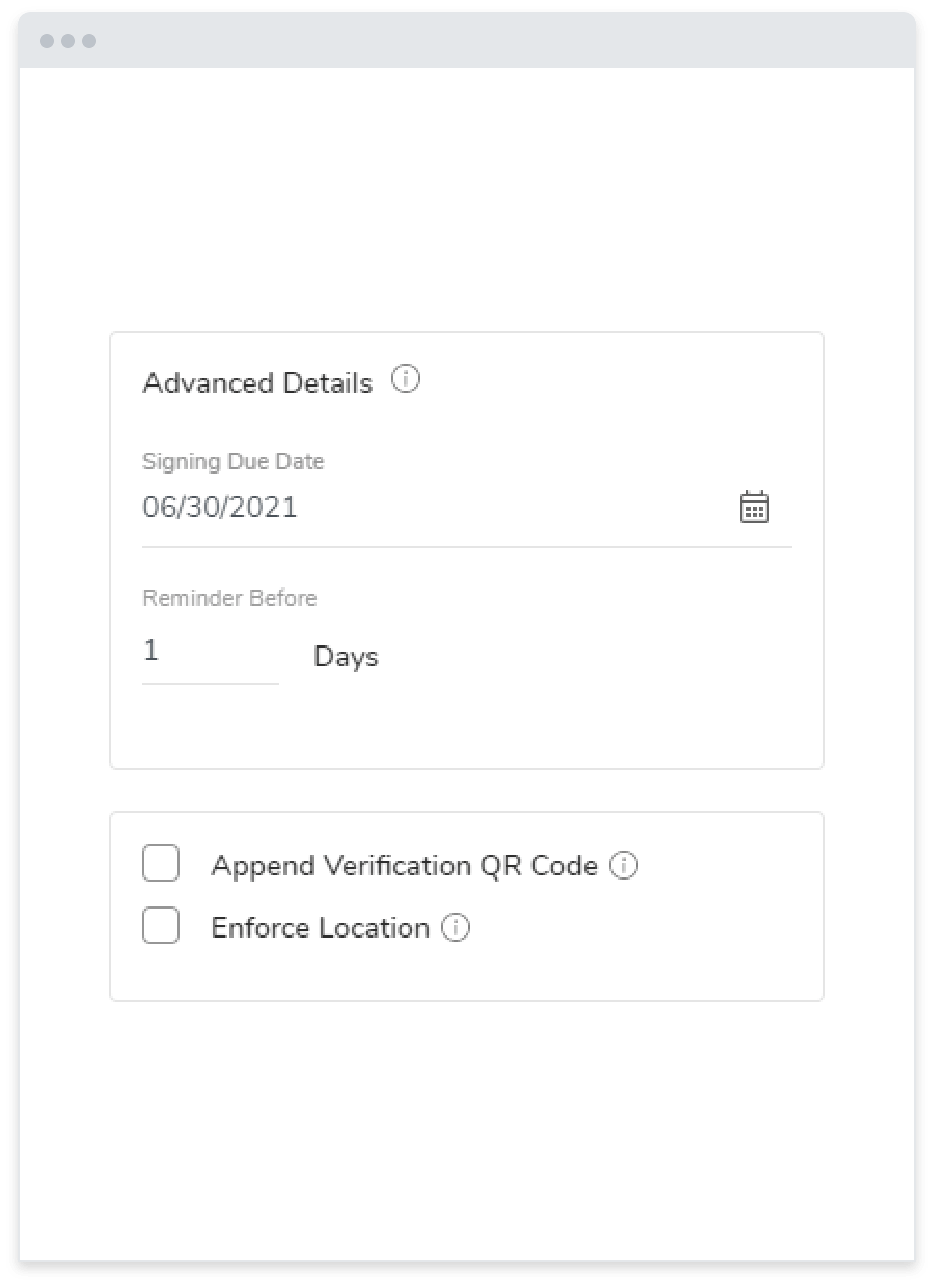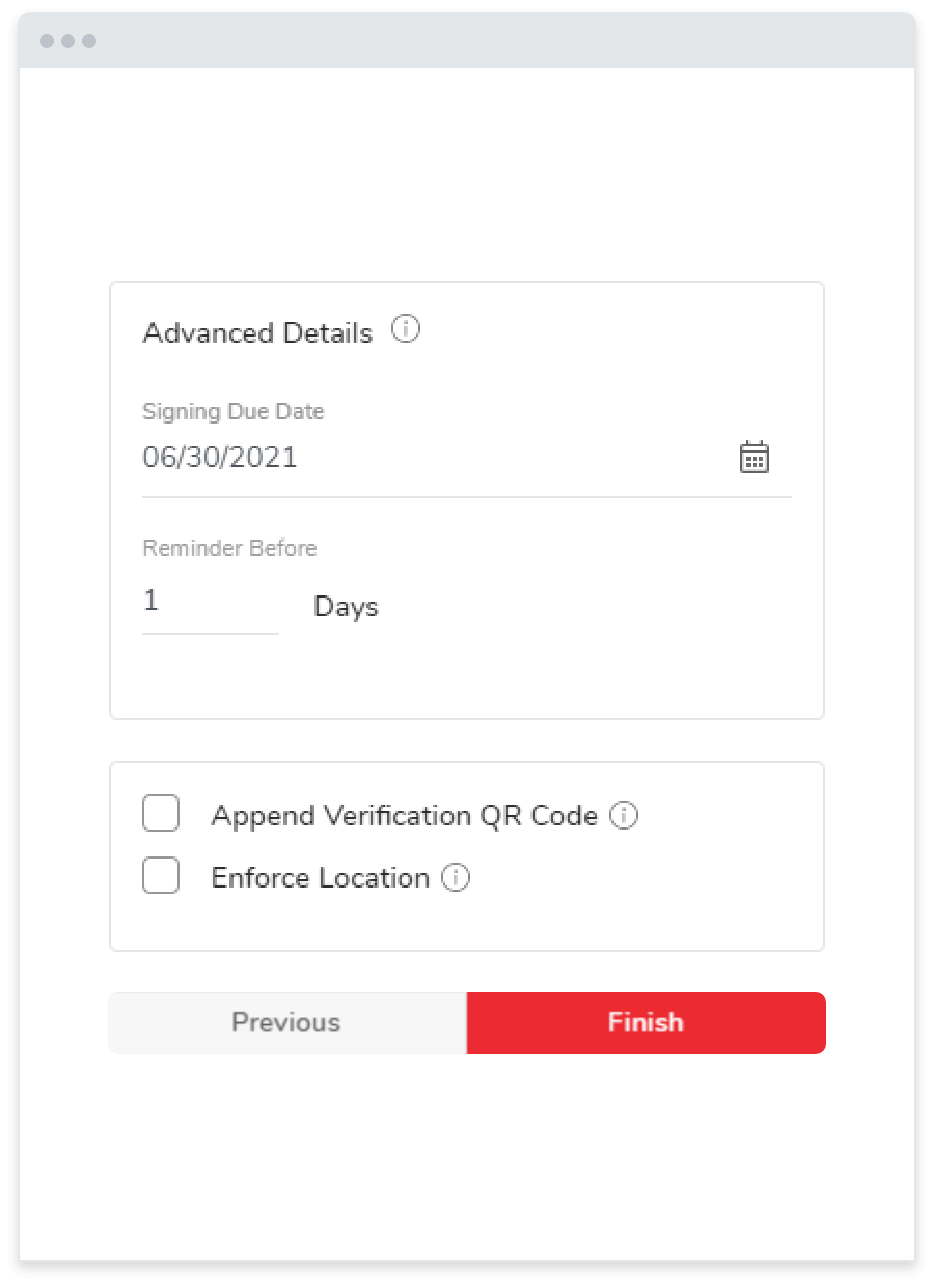How It Works / How To Sign Electronically
How To Sign Electronically
jSign® makes it easy to create electronic signatures, sign documents, and collect signatures from others right from your computer.
Sign up today to start signing, sending, tracking, and receiving electronic signatures in just a few minutes!
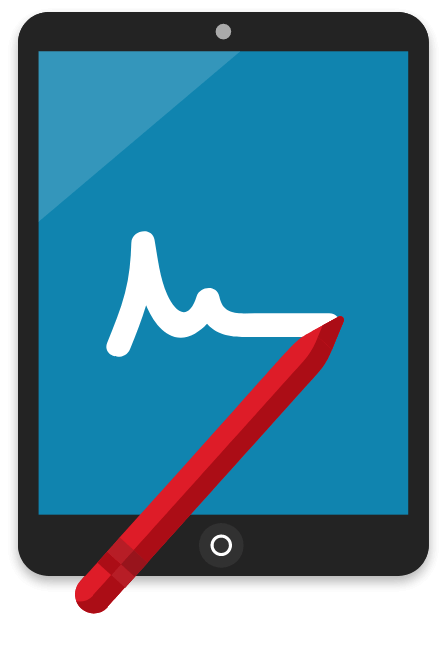
Electronic Signatures Made Easy
Using your electronic signature to sign a document is one of the most convenient, most secure, and fastest ways to facilitate important business communications. With jSign®, users can easily create a custom electronic signature, sign documents, send documents to others, and receive real-time notifications when their documents have been signed.
Whether you’re in the office or on the go, digital signatures enable professionals to take care of time-sensitive tasks from anywhere. From contracts to invoices and business agreements, jSign lets you electronically sign a wide variety of document types to streamline communications and reduce delays.
Effortlessly Create a Custom E-Signature
If you need to sign a document online, we’ve got you covered.
jSign offers several ways for users to create custom electronic signatures that they can use to sign all of their important business documents.
You can:
Use your mobile device to take a picture of a signature to electronically sign documents.
Draw electronic signatures with your finger or a stylus.
Choose from a set of predefined electronic signatures.
Upload an image of your signature from your phone or computer.
jSign offers unmatched flexibility and customization to ensure users are able to find a solution that meets the needs of themselves and their colleagues.
How To Electronically Sign a Document
Interested in learning how to sign something electronically?
By creating your own electronic signature with jSign, you can sign, send, and track important documents in a matter of minutes without leaving your computer.
Endless Applications
jSign provides users with the world’s leading electronic signature solution and can be used in a wide range of industries and applications.
Use jSign to sign:
Invoices
Expense Reports
Contracts
Legal documents
Sales agreements
Purchase orders
Employee onboarding documents
Lawyers, accountants, salesmen, business executives, real estate agents, and professionals from other industries rely on jSign to be able to sign documents and collect signatures from others in a safe and timely manner.
Features & Benefits
jSign is the leading solution for professionals looking for a way to quickly and easily sign documents online.
See how our unique features and benefits make it easier than ever to sign important business documents from anywhere at any time.
Sign & Send Documents Quickly
No more printing and scanning documents. After creating your custom electronic signature, you can sign, send, track, and receive documents with just a few clicks!
jSign makes it easy to close deals and execute transactions by eliminating the need for manual signatures.
Blockchain Stamping & Security
jSign uses blockchain stamping to ensure the authenticity of signatures and prevent anyone from tampering with your documents. All documents are tracked and time-stamped, plus users can enable restrictions for signing locations, two-factor authentication prevents unauthorized access, and the Certificates of Completion help prove authenticity.
With blockchain technology, you can rest assured there won’t be any changes made to your document!
Cloud Storage & Compatibility
Cloud storage makes it easier than ever to store, organize, and quickly reference documents as needed. jSign also works with popular platforms like OneDrive, Google Drive, and Dropbox to accommodate varying user preferences.
With cloud storage, you never have to worry about losing access to important documents!
Real-Time Notifications
Never miss a beat with real-time notifications!
You’ll always be alerted as soon as your documents are signed, so you can complete time-sensitive deals and communications as quickly as possible.
Legally Compliant Electronic Signatures
Electronic signatures are legally enforceable, making them ideal for all types of business and legal documents, including sales contracts, liability forms, NDAs, financial documents, and more!
Getting Started with jSign
Ready to enhance your business communications and start using your electronic signature to sign important documents? Getting started with jSign is as easy as following a few simple steps.
Choose a Plan
Each of our pricing plans comes with several amazing features, including:
Unlimited signers and contacts
Real-time notifications
Certificate of Completion
Restrict signing location
Request location capture
Set due dates and reminders
Attach additional documents
Get documents signed worry-free with jSign.
Browse our plans and review their features to find the right one for your needs!
Upload Documents
Need to upload a document to sign or collect signatures for?
Simply upload a file from your computer, drag and drop a file to upload it, or upload a document from cloud platforms like Google Drive, OneDrive, and Dropbox. jSign supports several file types, including .doc, .docx, .pdf, .xls, xlsx, .txt .ppt, .pptx.
Documents will also be saved in your account for easy reference and file organization.
Create Your Signature
Use one of four methods to quickly create a custom electronic signature and add it to documents. After signing, send the document to others to collect their signatures or download the signed document to your computer.
Invite Others
jSign isn’t just for signing documents yourself. Users can also send files to collect signatures from others for important business documents.
You can send documents to an unlimited number of signers, set due dates, send reminders, and receive confirmation that your recipients have received your documents. This makes it easy to collaborate with others and close deals quickly while on the go.
Get Notified
We understand that many documents and communications are time-sensitive. To help streamline communications and make sure you never miss a beat, jSign will send you real-time notifications when your documents are received and signed.
Once the document is completed, you’ll receive a link to download the signed document alongside a Certificate of Completion that contains the signee’s IP address, browser, device, and location.
Frequently Asked Questions
Want to learn more?
Here’s everything you need to know about using online signatures to sign documents electronically.
Using an electronic signature to sign a document saves time, streamlines communication, improves workplace efficiency, reduces paper usage, and offers unmatched flexibility for busy professionals.
With jSign, it only takes a few minutes to sign a document using your electronic signature. Create your e-signature by snapping a picture with your phone, uploading an image of your signature, drawing one with your finger or stylus, or choosing from several fonts.
Upload your document to jSign directly from your computer or a compatible cloud platform, insert placeholders, and add your signature on the document’s signature line(s). Once finished, you can save your document or send it to others to collect additional signatures.
jSign makes it easy to sign a PDF document right from your computer. Simply upload the PDF by dragging and dropping it on your dashboard, add your electronic signature, and return the document to the sender. It’ll also be saved to the cloud for easy reference.
Yes, jSign is compliant with all major e-signature laws including UETA and ESIGN. Documents signed with jSign are legally enforceable, and electronic signatures can be used as evidence in courtroom disputes.
Yes, electronic signatures are safe and secure to use. When you or a colleague uses jSign to sign a document, you can have peace of mind knowing that your document is closely tracked and monitored to protect against tampering and unauthorized access.
We use blockchain stamping, two-factor authentication, document tracking, and complete audit trails to ensure the protection of your confidential documents.