Appendix A: Location Binding
NOTE: This appendix is a continuation of the second bullet under step 3. of Review and Send Document(s) (the fourth and final phase of the Manage page).
Location binding is an advanced feature that offers enhanced security regarding a signer’s present location when signing a document. Namely, that signer is restricted from signing a document unless they are within a certain location (i.e., “geo-fence”; users of such a feature would be insurance companies, medical facilities, among others).
To location-bind a signer of your document:
-
Click the location pin next to the Private Message button. The Select Signing Location dialog appears (which initially displays your current location).

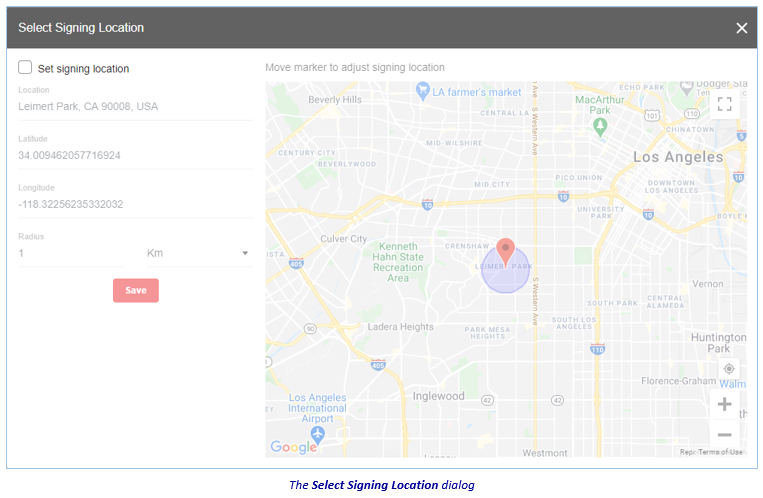
-
Check the Set signing location box—then, to set your signers’ location:
-
Click within the first textbox, and enter/select the name of the relevant location.
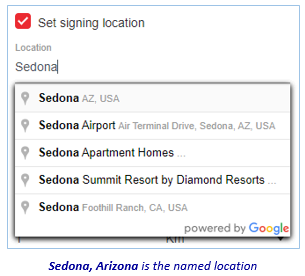
The map refreshes, showing the location; the latitude and longitude auto-populate…and if you wish, you can change the radius by entering a number in the first textbox and click the drop-down arrow to select a radius type.
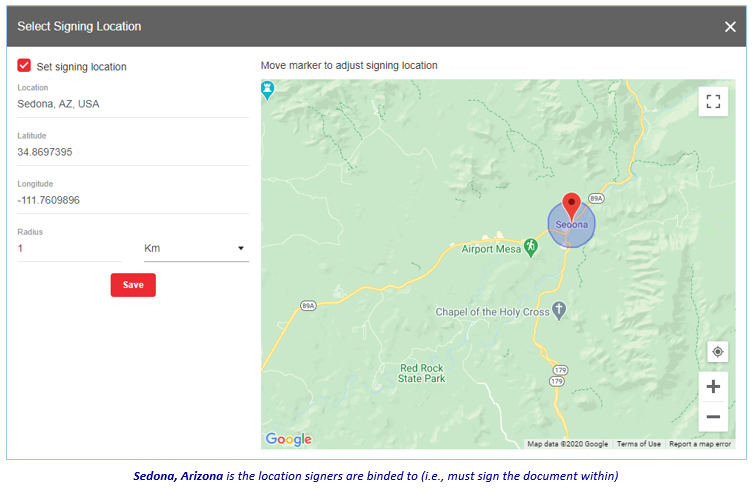
And, if you wish, you can change the radius by entering a number in the first textbox and clicking the drop-down arrow to select a radius type.

-
Click Save to save the settings and exit. The color of the location pin is now green, indicating a location has been set for the signers (and before you send the doc, you can go back in to make changes).
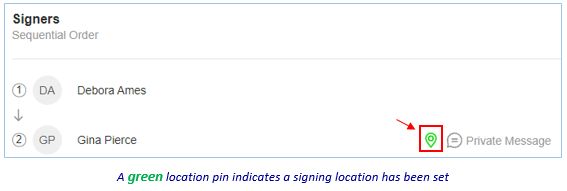
-
Related Topics